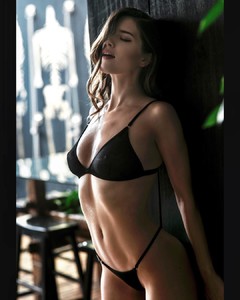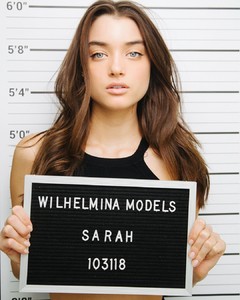Everything posted by Memento Mori
-
Lauren Summer
- Emily Ratajkowski
Weird. I never assumed that "talks about feminism" and "speaks out against sexual assault" meant "must be nice to entertainment media, famously not vultures with no scruples" or you're a hypocrite. I learn so much here. Thanks!- Celine Farach
Not a lot of new content on the modeling or IG front, as IIRC she suffered a back injury in a car accident and hasn't been able to work out as much, as well as focusing in large part on her singing, which by most accounts seems to be doing quite well--at least in Asia.- Nicola Cavanis
- Nicola Cavanis
- Nicola Cavanis
- Denise Schaefer
- Olivia Brower
- Nicola Cavanis
- Lauren Summer
- Nicola Cavanis
- Emily Ratajkowski
Gonna post what is evidently an extremely controversial opinion on Bellazon dot com. Emily Ratajkowski is very good looking.- Nicola Cavanis
- Dioni Tabbers
- Sarah Simmons
- Nicola Cavanis
Google says 20 on December 17.- Olivia Brower
- Emily Ratajkowski
Account
Navigation
Search
Configure browser push notifications
Chrome (Android)
- Tap the lock icon next to the address bar.
- Tap Permissions → Notifications.
- Adjust your preference.
Chrome (Desktop)
- Click the padlock icon in the address bar.
- Select Site settings.
- Find Notifications and adjust your preference.
Safari (iOS 16.4+)
- Ensure the site is installed via Add to Home Screen.
- Open Settings App → Notifications.
- Find your app name and adjust your preference.
Safari (macOS)
- Go to Safari → Preferences.
- Click the Websites tab.
- Select Notifications in the sidebar.
- Find this website and adjust your preference.
Edge (Android)
- Tap the lock icon next to the address bar.
- Tap Permissions.
- Find Notifications and adjust your preference.
Edge (Desktop)
- Click the padlock icon in the address bar.
- Click Permissions for this site.
- Find Notifications and adjust your preference.
Firefox (Android)
- Go to Settings → Site permissions.
- Tap Notifications.
- Find this site in the list and adjust your preference.
Firefox (Desktop)
- Open Firefox Settings.
- Search for Notifications.
- Find this site in the list and adjust your preference.


















































.thumb.jpg.ad0895681c7ffae096127490cc524955.jpg)
.thumb.jpg.db2cbe069e1f09dab60f488bbc7e13fb.jpg)
.thumb.jpg.a22ab9ffc89d2c3c4850f3159ef0561f.jpg)