Everything posted by Memento Mori
-
Priscilla Mezzadri
-
Priscilla Mezzadri
-
Priscilla Mezzadri
- Sarah Simmons
-
Rayanne Bitancourt
ig story: raybitancourt_50192302_123964825312989_726264846750234526_n.mp4 raybitancourt_50525760_309936239728028_3269364641638070104_n.mp4 raybitancourt_50436333_377838146109186_3160591239428836135_n.mp4 raybitancourt_49831042_291539648376528_9043178812220267594_n.mp4 raybitancourt_50236476_2620489267991940_1231173407408498363_n.mp4 raybitancourt_50576317_2213629215543843_105628940283633137_n.mp4
-
Caitlin Ricketts
-
Sarah Stephens
-
Rayanne Bitancourt
ig story: raybitancourt_50436220_1043991359142399_4904175246075502608_n.mp4
-
Nicola Cavanis
- Nicola Cavanis
- Maddie Teeuws
ig story: madtev_50071329_2282501752006483_6035874576554671540_n.mp4 madtev_50394840_2035470090085817_3141715816262589343_n.mp4- Olivia Brower
- Maddie Teeuws
- Celine Farach
- Priscilla Mezzadri
- Lorena Rae
I guess I'm the only person who doesn't want any model I like to do VS. I mean I do in the "I wish them luck in their chosen profession" sense, but definitely not in the gawking sense--every model I like who works for VS has done their worst work... for VS. Photoshopped, low-resolution, and all eventually shaped the same damn way--like VS melts them down and puts them in the same boring "Angel" mold.- Priscilla Mezzadri
ig story: priscillamezzadri_50120676_151480225840159_8210363231344936545_n.mp4 priscillamezzadri_50182331_2292885077703950_1417444069243595694_n.mp4- Olivia Brower
- Stephanie Rose Bertram
- Niamh Adkins
- Denise Schaefer
- Sarah Stephens
eloisemonaghan_50314825_377908229438247_1803323317976253147_n.mp4- Jemma Baines
- Danielle Knudson
- Melody Le
Account
Navigation
Search
Configure browser push notifications
Chrome (Android)
- Tap the lock icon next to the address bar.
- Tap Permissions → Notifications.
- Adjust your preference.
Chrome (Desktop)
- Click the padlock icon in the address bar.
- Select Site settings.
- Find Notifications and adjust your preference.
Safari (iOS 16.4+)
- Ensure the site is installed via Add to Home Screen.
- Open Settings App → Notifications.
- Find your app name and adjust your preference.
Safari (macOS)
- Go to Safari → Preferences.
- Click the Websites tab.
- Select Notifications in the sidebar.
- Find this website and adjust your preference.
Edge (Android)
- Tap the lock icon next to the address bar.
- Tap Permissions.
- Find Notifications and adjust your preference.
Edge (Desktop)
- Click the padlock icon in the address bar.
- Click Permissions for this site.
- Find Notifications and adjust your preference.
Firefox (Android)
- Go to Settings → Site permissions.
- Tap Notifications.
- Find this site in the list and adjust your preference.
Firefox (Desktop)
- Open Firefox Settings.
- Search for Notifications.
- Find this site in the list and adjust your preference.
- Nicola Cavanis

.thumb.jpg.d41bc7504d0a2f298144839be38305d5.jpg)
.thumb.jpg.5b1b52e727c64c364def0a6fa6a36eb2.jpg)
.thumb.jpg.0936447998776948369f9228016b9511.jpg)
.thumb.jpg.6ab3382726b403a5826228c847af78e3.jpg)
.thumb.jpg.6f8f69f292359970621248163dbe66e5.jpg)
.thumb.jpg.3546af3f34c86546725526f26fe08b63.jpg)
.thumb.jpg.efcaddfc2da79b0279adf83d21dee3eb.jpg)
.thumb.jpg.a58dfec28ec22123daf0d03e412ae0cf.jpg)
.thumb.jpg.b284d2936ea74688b6664d30f14bc7e0.jpg)
.thumb.jpg.d63431e3e0d138b4e38be74e0961f897.jpg)
.thumb.jpg.debcbd10c14f6b1eff26244c6593fc87.jpg)
.thumb.jpg.758231304492459f497d18bab2c2aa96.jpg)
.thumb.jpg.a575d3b238630b02e360cd58012bf689.jpg)
.thumb.jpg.00a99ea6147612b7b3cabdea92e1b61f.jpg)
.thumb.jpg.a67bf11eda8c81ff1b2f22acbc39d447.jpg)
.thumb.jpg.5de88147c5756e6c0c9e235b9167100f.jpg)
.thumb.jpg.a5af2c2489c0684268592a7c04bf6b49.jpg)
.thumb.jpg.d053876424cdb60b7269d1730ff085f3.jpg)
.thumb.jpg.7329dbe49ef20808e8766a118d4bbf44.jpg)
.thumb.jpg.282c5a23f00b1ed78871f1360c5a0ba6.jpg)
.thumb.jpg.9e288b6c544c08ffee2992d0fab311e6.jpg)
.thumb.jpg.bec3e202acb717f871ea6304710ffbb7.jpg)
.thumb.jpg.4a67bb3d9814f395f259e49c4cfc7c7c.jpg)
.thumb.jpg.e6d29166c58f115288b906da49e56a7c.jpg)
.thumb.jpg.09ab631a1e9582908710030e64f718ce.jpg)
.thumb.jpg.1df179db553f7b918611040a88bfd661.jpg)
.thumb.jpg.7f84d845662b6dc2f5dfd814512e2cd9.jpg)
.thumb.jpg.72d9821a0be770b1e4a596f73912bddd.jpg)
.thumb.jpg.789898eec722edbd096123188e3667a2.jpg)
.thumb.jpg.b679dee7474a9fe1a553d233563e53a3.jpg)
.thumb.jpg.3ca43d76628fe145824f2d746bdf30df.jpg)
.thumb.jpg.1c18a8d8f6331d5012fd7b65c2f95f97.jpg)
.thumb.jpg.eeec87885ce026161bc45cbd649b9154.jpg)
.thumb.jpg.956d41eef6d5c1ed4f147beb1e2e0cf8.jpg)
.thumb.jpg.c6f41292c0336d2a940649c9a8934b90.jpg)
.thumb.jpg.477a92badf74845ca25d86789e02833b.jpg)
.thumb.jpg.278fb4300fdafdb3d37bf29352be0416.jpg)
.thumb.jpg.827cd1e0260018a8211af966affffd7b.jpg)
.thumb.jpg.182047533619b73d76964737f03b819e.jpg)
.thumb.jpg.b88404e287012b4b7a2f3db61fdbe1b8.jpg)
.thumb.jpg.ca3f539a993aa75ff39abe4224178bce.jpg)
.thumb.jpg.b7b67eaec0ce574acd832af301c59d98.jpg)
.thumb.jpg.22bf31d9b4025a20faf791661cddc937.jpg)
.thumb.jpg.5eacc5af6e4519ad18326ddd38ae9400.jpg)
.thumb.jpg.cac037facd9e2e0305d98e9b6fde2fee.jpg)
.thumb.jpg.6f72bda2d6e0803d5c6c09f1d322a4a9.jpg)
.thumb.jpg.6aba289301c422764a35f7d7d474dd50.jpg)
.thumb.jpg.c52fa9840d7b25ede802c4ed1d5d4c44.jpg)
.thumb.jpg.96ab1f7284eb90749fd4c4e8f7c64050.jpg)
.thumb.jpg.af23eb3c5598290be177851865867099.jpg)
.thumb.jpg.25e7e58eb1fe8d0d50d4f6ba0dc4b17d.jpg)
.thumb.jpg.9c3f875f1f5228fe8de630d7181917d5.jpg)
.thumb.jpg.4d7fbd6e3b70fb4321a9d9d90c5daab0.jpg)
.thumb.jpg.1c313e1ce6bd3f8b150826372827ba79.jpg)
.thumb.jpg.462fb7f6a78c98200cdce5f0987b42ba.jpg)
.thumb.jpg.defa3046601c2a19ec7526a795de2761.jpg)
.thumb.jpg.7a3bc14ef8f091b8947e7ae86ca51984.jpg)
.thumb.jpg.0fefd35e7e2e90f031523db85fefa687.jpg)
.thumb.jpg.324f0a457b2d21ae4fcd3a4c7cb496b5.jpg)
.thumb.jpg.78659f6512e3430bbbc8d5f38f054249.jpg)
.thumb.jpg.0341c64eccff856e9ae1e3109c4d250d.jpg)
.thumb.jpg.771c6a27827d22e61d926fc82d21ca5e.jpg)
.thumb.jpg.d7c3ab35856c70145b3474bb5d7b08ee.jpg)
.thumb.jpg.a5881dea27134c13209e3e173889ca52.jpg)
.thumb.jpg.ccb8532bdbfe451f34af7be14b38499e.jpg)
.thumb.jpg.94b44703287d7d49ea40374e01f3f947.jpg)
.thumb.jpg.b05e9aa50d1af3edcc53bcb7251fd065.jpg)
.thumb.jpg.ba7a72683e1783e66bfe1c9cb5184e00.jpg)
.thumb.jpg.d0e7c0f9676aa5495812d4d9cb5cc64d.jpg)
.thumb.jpg.5969040e4d79d36062998332bff649b6.jpg)
.thumb.jpg.e89443dc279021baf3a4b4c6630210b8.jpg)
.thumb.jpg.df5e1b636982a4c32582217a7e350626.jpg)
.thumb.jpg.3b9ac1e08c0045ed09833caa7a8f389e.jpg)
.thumb.jpg.fca11cdce0d677691c4c4058f49308aa.jpg)
.thumb.jpg.203d2ecdae25c4b986823ab329c367c0.jpg)
.thumb.jpg.ffaf4be8ab646e0e368aff916c1c9b7f.jpg)
.thumb.jpg.9b90cef28f530788ebb4e55b1c92a48b.jpg)
.thumb.jpg.df71208d1da7f8e280894add81b93f39.jpg)
.thumb.jpg.323ab4a3ca627672febddb1a5ce2981c.jpg)
.thumb.jpg.3be016c6b2d6de39c31cb3c6bb3e7748.jpg)
.thumb.jpg.13fab048583668a5a8ef228082038cb8.jpg)
.thumb.jpg.0df4a287f4b5a5581461c988b9e5f595.jpg)
.thumb.jpg.7a7cb724db52d43c4b4987c6bf364061.jpg)
.thumb.jpg.dcaa3158fc1fe3eb52d6a5bf30687cc0.jpg)
.thumb.jpg.e7dc7229f3cfebeeb74222d8b900d26f.jpg)
.thumb.jpg.90e219a8aa2f72bcb19a88fd378c545b.jpg)
.thumb.jpg.748f3e4e36ac9afbeccc2debe67a2ecf.jpg)
.thumb.jpg.7837933b85ed7a9981dd2303b611b0ad.jpg)
.thumb.jpg.198825a2b0b4d29c6a67f06e59b72abc.jpg)
.thumb.jpg.22a4a91386b1e6a1f77a80e70b8cedf5.jpg)
.thumb.jpg.c33cef4e721fc45a9f4877faea520688.jpg)
.thumb.jpg.672897d12b46d0545c810ecaea2ac16c.jpg)
.thumb.jpg.6bbbcda98910b568ddbf49bb0b2a3b95.jpg)
.thumb.jpg.a6dbe92a2686a4c5900a098fdb30b56b.jpg)
.thumb.jpg.b5620e3546ca862674ff6357dbab4c0c.jpg)
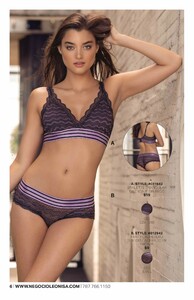
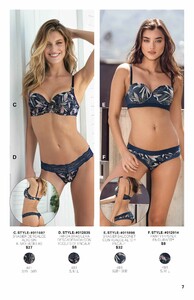









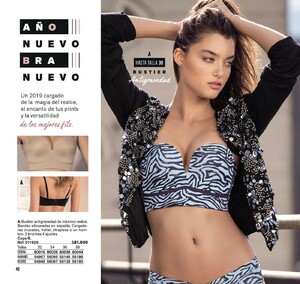
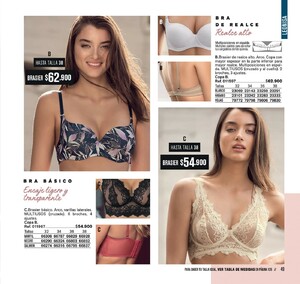


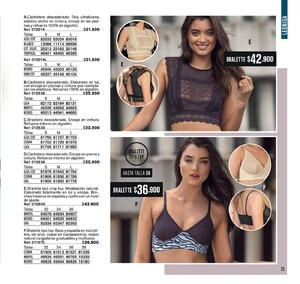



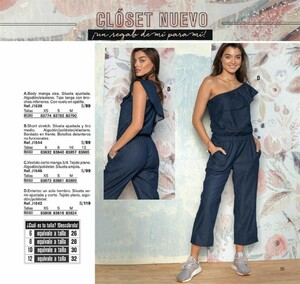




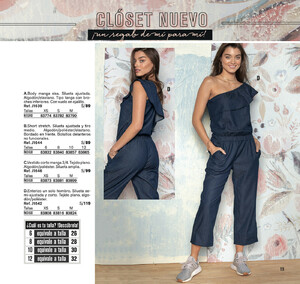


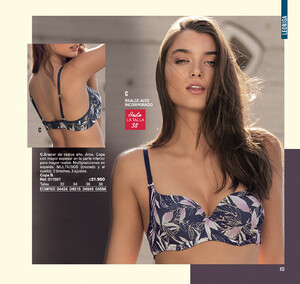


















































.thumb.jpg.74f42841a5e38600c40e65bead2964ee.jpg)


















































































