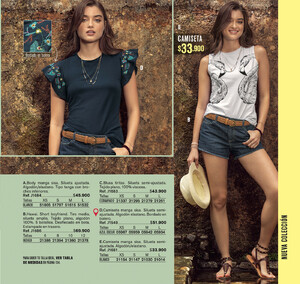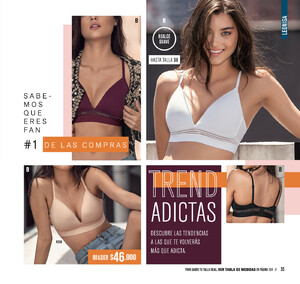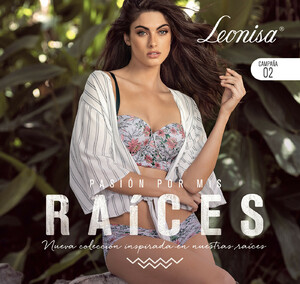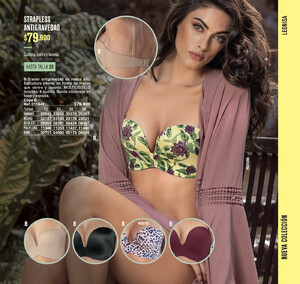Everything posted by Memento Mori
-
Nicola Cavanis
- Elizabeth Turner
-
Nicola Cavanis
-
Nicola Cavanis
ig story: (shooting for Zalando) nicolaca__50666340_315574345736623_1813451574765258250_n.mp4
- Nicola Cavanis
-
Charlie Austin
- Sarah Simmons
- Olivia Brower
oliviabrower__50691145_351080382289192_6208672167521943552_n.mp4- Christen Harper
ig story christenharper_50569411_225622981652854_702185041878051_n.mp4- Jessica Martin
- Priscilla Mezzadri
ig story: priscillamezzadri_50687194_132076034482911_7608287482572522321_n.mp4 valsmua_50796747_650172585438397_4190609920696683443_n.mp4- Maddie Teeuws
ig story: madtev_50407216_2023067747769515_8007212213027212493_n.mp4- Nicola Cavanis
- Olivia Brower
ig story: oliviabrower__49943259_628005864301132_7905335929435896354_n.mp4- Ai Shinozaki
- Elizabeth Turner
- Nicola Cavanis
- Sarah Simmons
- Charlie Austin
- Kelsey Merritt
- Rayanne Bitancourt
ig story: raybitancourt_50640848_1609970555813738_1295230136319083252_n.mp4 raybitancourt_50402443_330906257513279_847692774992885701_n.mp4 raybitancourt_50237567_411499806257218_8851450572650972061_n.mp4 raybitancourt_50088302_287535728781112_2953475935968415370_n.mp4- Celine Farach
- Olivia Brower
- Maddie Teeuws
ig story: madtev_50623864_537235896753179_363188212597092120_n.mp4 madtev_50513825_272916640069881_5095636947561259100_n.mp4- Josephine Skriver
I dont check Josephine's thread very often so in future it'd probably be faster to tag me. - Sarah Simmons
Account
Navigation
Search
Configure browser push notifications
Chrome (Android)
- Tap the lock icon next to the address bar.
- Tap Permissions → Notifications.
- Adjust your preference.
Chrome (Desktop)
- Click the padlock icon in the address bar.
- Select Site settings.
- Find Notifications and adjust your preference.
Safari (iOS 16.4+)
- Ensure the site is installed via Add to Home Screen.
- Open Settings App → Notifications.
- Find your app name and adjust your preference.
Safari (macOS)
- Go to Safari → Preferences.
- Click the Websites tab.
- Select Notifications in the sidebar.
- Find this website and adjust your preference.
Edge (Android)
- Tap the lock icon next to the address bar.
- Tap Permissions.
- Find Notifications and adjust your preference.
Edge (Desktop)
- Click the padlock icon in the address bar.
- Click Permissions for this site.
- Find Notifications and adjust your preference.
Firefox (Android)
- Go to Settings → Site permissions.
- Tap Notifications.
- Find this site in the list and adjust your preference.
Firefox (Desktop)
- Open Firefox Settings.
- Search for Notifications.
- Find this site in the list and adjust your preference.