Everything posted by Memento Mori
-
Maddie Teeuws
Hair by Wheeler Davis: @Jeanmarc if you were looking for a great new./more recent thread image here you go, pick one
-
Maddie Teeuws
-
Maddie Teeuws
-
Maddie Teeuws
-
Maddie Teeuws
-
Maddie Teeuws
PH: Brett White PH: Allen Zaki PH: Brittany Roughton PH: Dalton Campbell PH: Frank Hemingway PH: John Schell
-
Maddie Teeuws
-
Maddie Teeuws
-
Celine Farach
- Rayanne Bitancourt
IG Story: raybitancourt_49221878_577771646000702_7961260916311519117_n.mp4- Elizabeth Turner
- Christen Harper
- Jemma Baines
- Jemma Baines
- Jessica Martin
- Signature sizing issue
I am attempting to update my signature, as per the forum rules (and the Signature Settings page), the maximum dimensions are: However, the image automatically resizes to 300 x 80 and will not allow modification: Which restriction is the actual limit and/or what's going on here? Using Firefox. EDIT: A workaround is to manually use [.img] tags, and that seems to be fine. But still, the dialog should be fixed.- Elizabeth Turner
- Lorena Rae
I mean for normal people doing things like mashing F12 to get a picture's URL, fiddling with the numbers to get a higher resolution, saving it, then sharing it with strangers, is pretty clearly weird nerd (if not quite "hacker") shit.- Jessica Martin
- Jessica Martin
- Jessica Martin
- Jessica Martin
- Jessica Martin
- Jessica Martin
- Jessica Martin
- Rayanne Bitancourt




















































































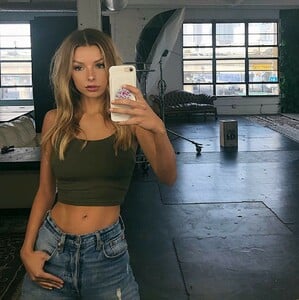














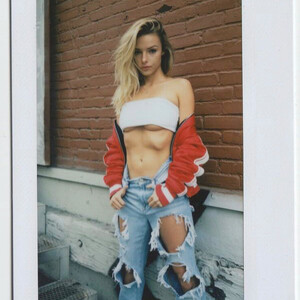


















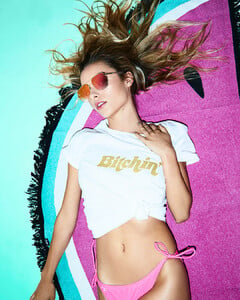


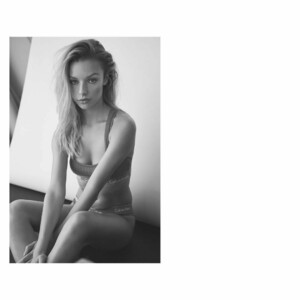




























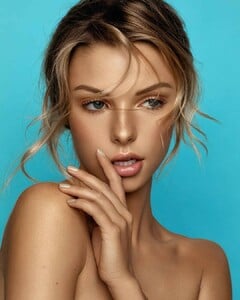

















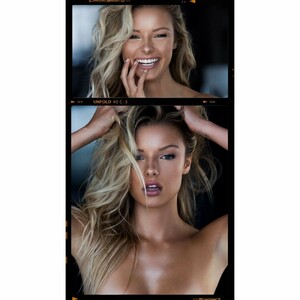
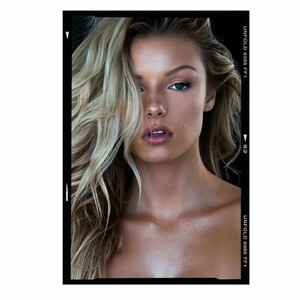

















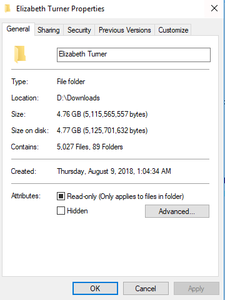















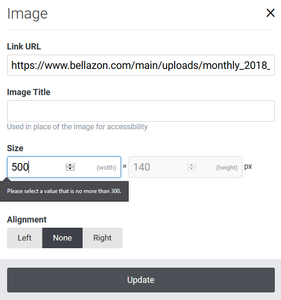

















































































































































.thumb.jpg.98398f9966662d7793637065c5b1775c.jpg)

























































