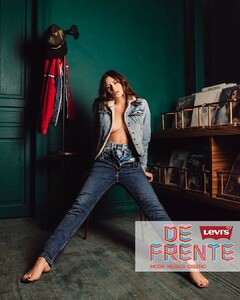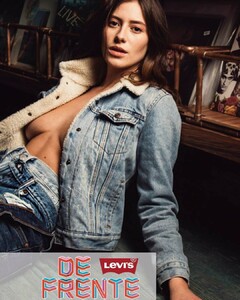Everything posted by Memento Mori
- Nicola Cavanis
-
Danielle Knudson
- Melody Le
- Nicola Cavanis
- Jessica Martin
- Alejandra Guilmant
ig story aleguilmant_51931542_305098086814249_2416868428437945177_n.mp4- Nicola Cavanis
- Nicola Cavanis
- Priscilla Mezzadri
- Allie Silva
- Celine Farach
- Celine Farach
ig story: ishoot305_51989005_1583674641777469_8533670651782781773_n.mp4 celinefarach_51957403_163144891337810_4612002366525472937_n.mp4 celinefarach_51492543_2278632072402708_3268012242293943008_n.mp4- Priscilla Mezzadri
ig story: priscillamezzadri_52104788_780980392300659_2789505094818809162_n.mp4- Alejandra Guilmant
- Maddie Teeuws
- Hailey Outland
- Nicola Cavanis
- Stephanie Rose Bertram
- Nicola Cavanis
IG story: nicolaca__51725236_2001740920121766_1013043989453831322_n.mp4 cestemily_51981841_772680799772410_6033644542281382112_n.mp4 nicolaca__52033263_303352553700905_7664508590381166310_n.mp4- Nicola Cavanis
- Nicola Cavanis
- Jemma Baines
Account
Navigation
Search
Configure browser push notifications
Chrome (Android)
- Tap the lock icon next to the address bar.
- Tap Permissions → Notifications.
- Adjust your preference.
Chrome (Desktop)
- Click the padlock icon in the address bar.
- Select Site settings.
- Find Notifications and adjust your preference.
Safari (iOS 16.4+)
- Ensure the site is installed via Add to Home Screen.
- Open Settings App → Notifications.
- Find your app name and adjust your preference.
Safari (macOS)
- Go to Safari → Preferences.
- Click the Websites tab.
- Select Notifications in the sidebar.
- Find this website and adjust your preference.
Edge (Android)
- Tap the lock icon next to the address bar.
- Tap Permissions.
- Find Notifications and adjust your preference.
Edge (Desktop)
- Click the padlock icon in the address bar.
- Click Permissions for this site.
- Find Notifications and adjust your preference.
Firefox (Android)
- Go to Settings → Site permissions.
- Tap Notifications.
- Find this site in the list and adjust your preference.
Firefox (Desktop)
- Open Firefox Settings.
- Search for Notifications.
- Find this site in the list and adjust your preference.
- Melody Le