Everything posted by Memento Mori
-
Celine Farach
-
Celine Farach
-
Celine Farach
- Celine Farach
- Barbara Rodiles
- Alyssa Arce
The untagged versions cost actual money and as far as I know nobody has discovered a hack.- Yael Shelbia
- Yael Shelbia
- Denise Schaefer
- Melody Le
- Denise Schaefer
- Celine Farach
- Stephanie Rose Bertram
- Melody Le
- Denise Schaefer
- Olivia Brower
- Sofia Jamora
- Danielle Knudson
- Melody Le
- Celine Farach
- Celine Farach
- Clara Alonso
ig story: claraalonsonet_30999181_1986252408358878_2950764261612817876_n(1).mp4- Olivia Brower
oliviabrower__31429761_202531717194267_1490888800015372579_n.mp4- Celine Farach
- Celine Farach
- Celine Farach
Account
Navigation
Search
Configure browser push notifications
Chrome (Android)
- Tap the lock icon next to the address bar.
- Tap Permissions → Notifications.
- Adjust your preference.
Chrome (Desktop)
- Click the padlock icon in the address bar.
- Select Site settings.
- Find Notifications and adjust your preference.
Safari (iOS 16.4+)
- Ensure the site is installed via Add to Home Screen.
- Open Settings App → Notifications.
- Find your app name and adjust your preference.
Safari (macOS)
- Go to Safari → Preferences.
- Click the Websites tab.
- Select Notifications in the sidebar.
- Find this website and adjust your preference.
Edge (Android)
- Tap the lock icon next to the address bar.
- Tap Permissions.
- Find Notifications and adjust your preference.
Edge (Desktop)
- Click the padlock icon in the address bar.
- Click Permissions for this site.
- Find Notifications and adjust your preference.
Firefox (Android)
- Go to Settings → Site permissions.
- Tap Notifications.
- Find this site in the list and adjust your preference.
Firefox (Desktop)
- Open Firefox Settings.
- Search for Notifications.
- Find this site in the list and adjust your preference.








































































































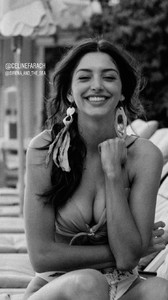

.thumb.jpg.f67c22479200fd8686a66fc155e45fe8.jpg)




































































.thumb.jpg.9c16797fda10d87f3f12140a7307e5f1.jpg)



