Everything posted by Memento Mori
-
Lauren Summer
- Nina Agdal
- Sofia Jamora
ig story sofiajamora_28253008_156368578408723_169161789429499133_n.mp4- Rayanne Bitancourt
ig story raybitancourt_28252945_2029894413936402_3945628703286598262_n.mp4- General Celebrity Gossip
Lol my friends got married after a ten year relationship in a courthouse. Ostentatiousness of ceremony does not guarantee a damn thing. Yes, actually, if the reason for it is something like "expensive marriage ceremonies are a bourgeois affectation." Or you could go with the "marriage isn't a religious sacrament but a legal arrangement with a partner and the state" one. Either way. But I don't know anything about her motives and neither does anyone else here.- Celine Farach
doesnt look like any are newer than the ones posted on page 16- Melody Le
- Taylor Cochrane
- Lauren Summer
- Neta Alchimister
instagram story- Sarah Curr
- Lauren Summer
- Baskin Champion
- Abby Champion
- Maggie Rawlins
- Melody Le
- Sarah Simmons
- Jemma Baines
Yes indeed. From one of the frustratingly short videos in this post.- Neta Alchimister
neta_alchimister_27989331_586076918406775_7003726430975914842_n.mp4- Lauren Summer
- Denise Schaefer
- Nina Agdal
- Ashley Marie Dickerson
- Lauren Summer
- Sarah Mcdaniel
her eye is a dumb gimmick, but I gotta say it's near dead last on my list of things worth giving the slightest shit aboutAccount
Navigation
Search
Configure browser push notifications
Chrome (Android)
- Tap the lock icon next to the address bar.
- Tap Permissions → Notifications.
- Adjust your preference.
Chrome (Desktop)
- Click the padlock icon in the address bar.
- Select Site settings.
- Find Notifications and adjust your preference.
Safari (iOS 16.4+)
- Ensure the site is installed via Add to Home Screen.
- Open Settings App → Notifications.
- Find your app name and adjust your preference.
Safari (macOS)
- Go to Safari → Preferences.
- Click the Websites tab.
- Select Notifications in the sidebar.
- Find this website and adjust your preference.
Edge (Android)
- Tap the lock icon next to the address bar.
- Tap Permissions.
- Find Notifications and adjust your preference.
Edge (Desktop)
- Click the padlock icon in the address bar.
- Click Permissions for this site.
- Find Notifications and adjust your preference.
Firefox (Android)
- Go to Settings → Site permissions.
- Tap Notifications.
- Find this site in the list and adjust your preference.
Firefox (Desktop)
- Open Firefox Settings.
- Search for Notifications.
- Find this site in the list and adjust your preference.
- Nina Agdal







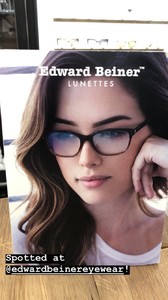














.thumb.jpg.9526870c48d516e24d136a0308a719e1.jpg)