Everything posted by Memento Mori
-
Jemma Baines
- Celine Farach
- Olivia Brower
- Celine Farach
celinefarach_30749506_1933157263571445_8353392571002650624_n.mp4- Jemma Baines
- Celine Farach
https://gfycat.com/OffbeatMerryBaiji https://gfycat.com/SociableEnragedChital https://gfycat.com/FarShowyCaribou https://gfycat.com/InsecureDelayedDutchshepherddog https://gfycat.com/CrispVigorousBoubou https://gfycat.com/InsidiousRedIrishterrier https://gfycat.com/FoolhardyComplexHaddock And a higher resolution version of the "highlight reel" I put in my sig:- Celine Farach
- Olivia Brower
- Jemma Baines
- Denise Schaefer
- Celine Farach
ig and ig story- Jemma Baines
- Jemma Baines
ig story: jemjellies_30036674_1824751941159658_7088662636444025390_n.mp4 jemjellies_30033455_163134227709727_1438654088780635518_n.mp4- Admins: Please settle status of Patreon content
That's fair, I explained mine in the thread but ultimately it's not my call.- Admins: Please settle status of Patreon content
It's pretty straightforward, folks are posting paid content from https://www.patreon.com/HeyLaurenSummer- Celine Farach
Cosmopolitan Japan https://www.cosmopolitan.com/jp/entertainment/celebrity/g19688512/celine-farach-interview/- Admins: Please settle status of Patreon content
or dont- Celine Farach
IG story: celinefarach_29909118_2043024742623636_2994057701261457639_n.mp4 celinefarach_29706619_1892591317418848_5964914777385165244_n.mp4 celinefarach_29587709_583281928699086_145875499957961987_n.mp4- Admins: Please settle status of Patreon content
this is getting tiresome regardless of the ethics involved its ultimately this website's call what gets to be rehosted here and what doesnt, so make a policy (or link to one) and settle it, please- Jemma Baines
- Jemma Baines
ig story: jemjellies_29590072_826510944199930_2056562149176257267_n.mp4 gregoriophotography_29706898_967784173402935_5881323593208855611_n.mp4 gregoriophotography_29906141_441149866304573_3914126691219792376_n.mp4 jemjellies_29903074_688249407966013_3285372674427567295_n.mp4- Denise Schaefer
- Olivia Brower
- Lauren Summer
I have no power here on this forum, but I would prefer that we not repost content from Lauren's Patreon. But do what you will.- Jemma Baines
- Celine Farach
Account
Navigation
Search
Configure browser push notifications
Chrome (Android)
- Tap the lock icon next to the address bar.
- Tap Permissions → Notifications.
- Adjust your preference.
Chrome (Desktop)
- Click the padlock icon in the address bar.
- Select Site settings.
- Find Notifications and adjust your preference.
Safari (iOS 16.4+)
- Ensure the site is installed via Add to Home Screen.
- Open Settings App → Notifications.
- Find your app name and adjust your preference.
Safari (macOS)
- Go to Safari → Preferences.
- Click the Websites tab.
- Select Notifications in the sidebar.
- Find this website and adjust your preference.
Edge (Android)
- Tap the lock icon next to the address bar.
- Tap Permissions.
- Find Notifications and adjust your preference.
Edge (Desktop)
- Click the padlock icon in the address bar.
- Click Permissions for this site.
- Find Notifications and adjust your preference.
Firefox (Android)
- Go to Settings → Site permissions.
- Tap Notifications.
- Find this site in the list and adjust your preference.
Firefox (Desktop)
- Open Firefox Settings.
- Search for Notifications.
- Find this site in the list and adjust your preference.











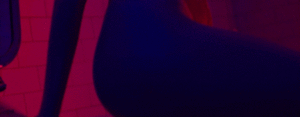

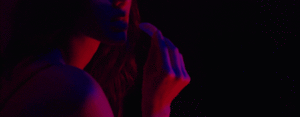
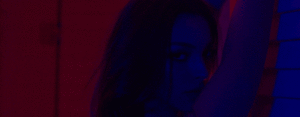
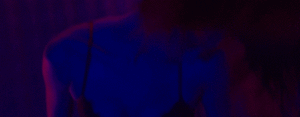


.thumb.jpg.ea2bcc2645a68e1bac938add9d36a7c0.jpg)

























