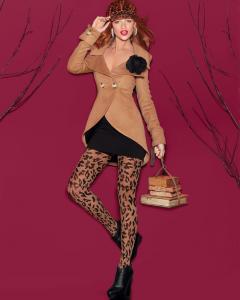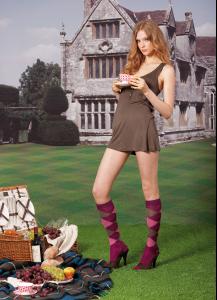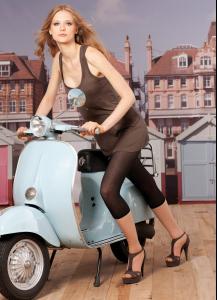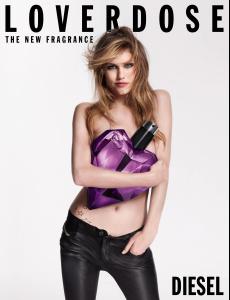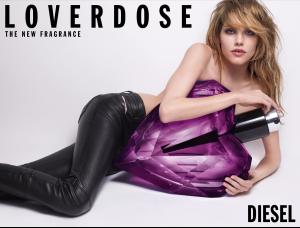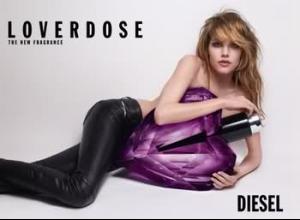Everything posted by el jefe
-
Cintia Dicker
-
Lily Donaldson
-
Kendra Spears
-
Caroline Winberg
-
Yulia Kharlapanova
-
Julia Stegner
H&M Sept 2011 [New Arrivals]:
-
Katarina Ivanovska
-
Anna Christine Speckhart
Monsoon AW 2011 'Fusion' LookBook
-
Maryna Linchuk
-
Jandra Dziaugyte
-
Alexina Graham
-
Ieva Laguna
-
Kasia Struss
Manor Fall 2011 LifeStyle Magazine:
-
Coco Rocha
Manor 2011 'Winter Coats' Collection:
-
Sandra Kubicka
Manor 2011 'Winter Coats' Collection:
-
Melanie Iglesias
Unknown PhotoShoot:
-
Vanessa Cruz
Club Monaco Early Spring 2012 LookBook
-
Tatiana Cotliar
-
Snejana Onopka
-
Polina Kouklina
-
Noot Seear
-
Katerina Netolicka
-
Ashley Smith
-
Amy Hixson
-
Alicia Rountree-Wilson