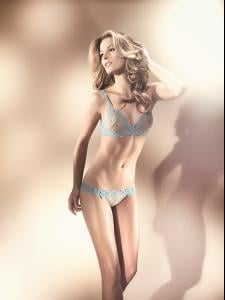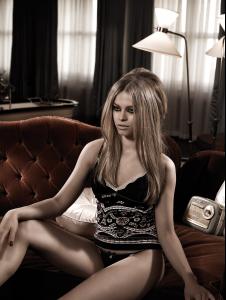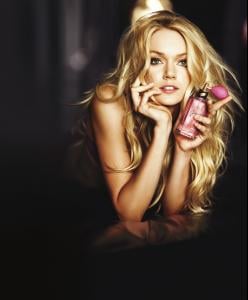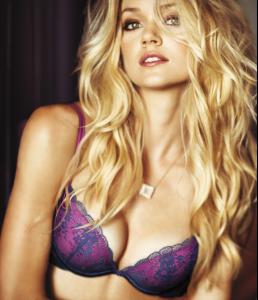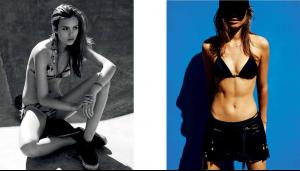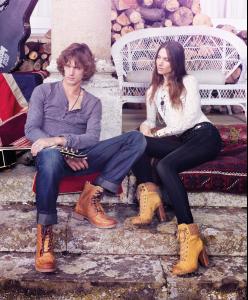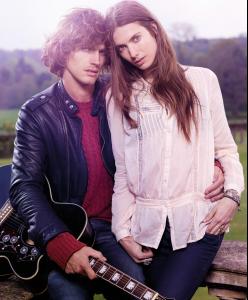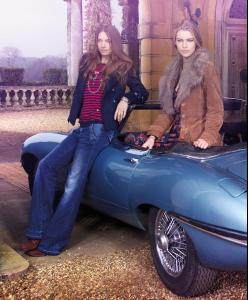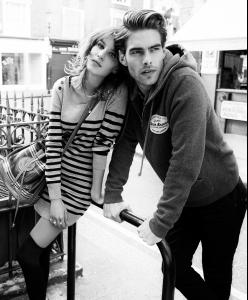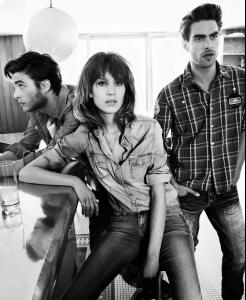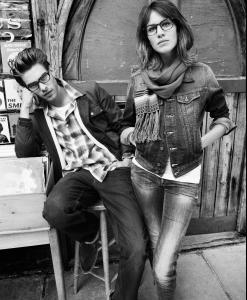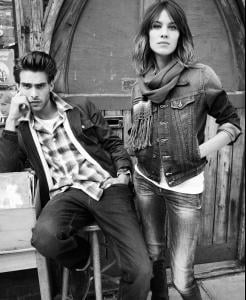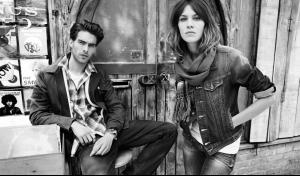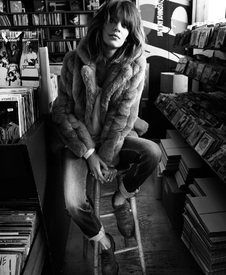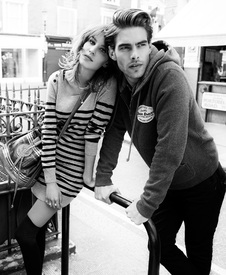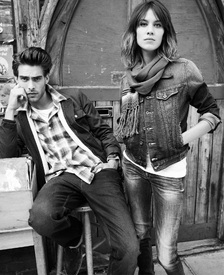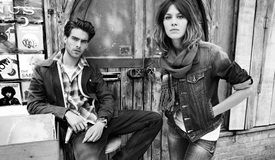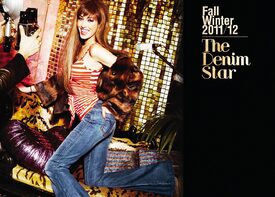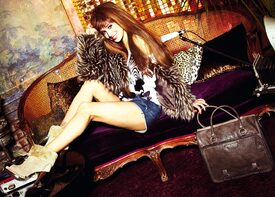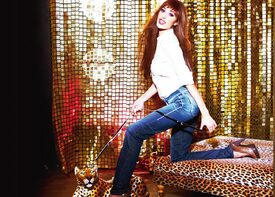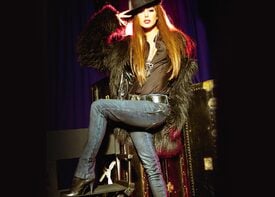Everything posted by el jefe
-
Vanessa Traina
-
Vanessa Traina
-
Vanessa Traina
Maje FW 2010 Ad Campaign:
-
Ali Michael
-
Ola Koska
-
Dominika Szijartoova
Primark Spring 2011 SwimWear Ad Campaign:
-
Dominika Szijartoova
Primark Spring 2011 Lingerie Ad Campaign:
-
Flavia Lucini
-
Dominika Szijartoova
Dominika Szijartoova Nationality: Hair color: Blonde Eye color: Blue Date of birth: Place of birth: Height: 5'9" ; 175cm Measurements: (US) 33.5-23.5-35 ; (EU) 85-59-89 Dress size: Shoe size: (UK) 6.5 ; (EU) 39.5 Mother agency: Premier Model Management
-
Alek Alexeyeva
-
Alek Alexeyeva
-
Alek Alexeyeva
-
Delphine Lo Grasso
-
Delphine Lo Grasso
-
Delphine Lo Grasso
Delphine Lo Grasso Nationality: Hair color: Blonde Eye color: Blue Date of birth: Place of birth: Height: 5'9.5" ; 177cm Measurements: (US) 31.5-23.5-34.5 ; (EU) 80-60-88 Dress size: Shoe size: (UK) 7 ; (EU) 40 Mother agency:
-
Lindsay Ellingson
-
Katia Selinger
-
Mona Johannesson
-
Jessica Miller
[Making-Of] Pepe Jeans A/W 2011 Ad Campaign:
-
Jessica Miller
Pepe Jeans A/W 2011 Ad Campaign:
-
Josephine Skriver
-
Jessica Miller
-
Alexa Chung
-
Belen Rodriguez
-
Theres Alexandersson