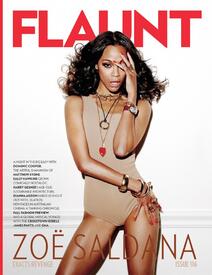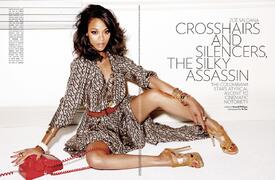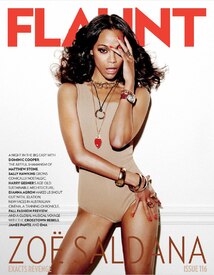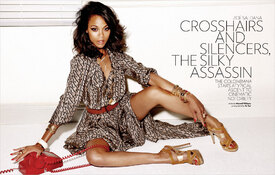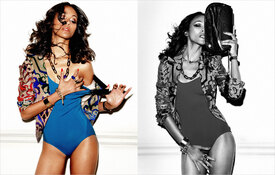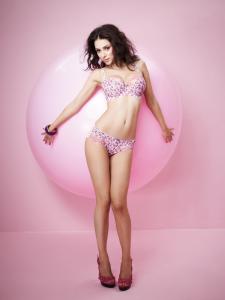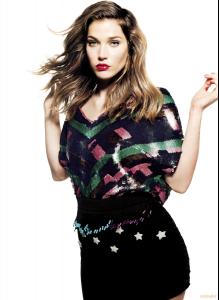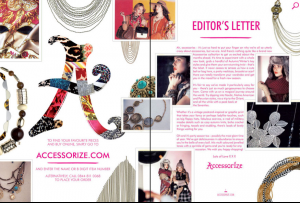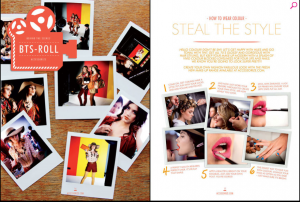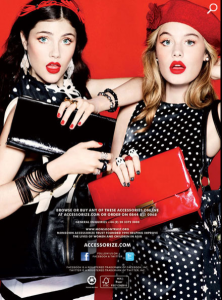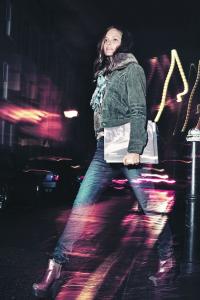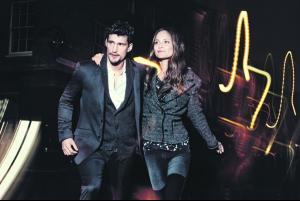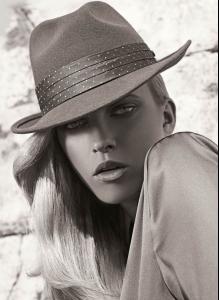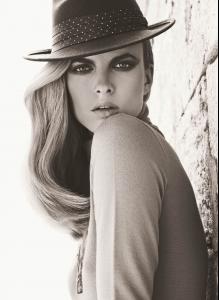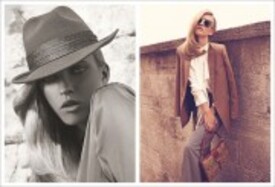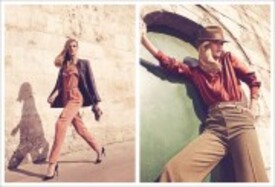Everything posted by el jefe
-
Pania Rose
-
Rocio Guirao Diaz
Sigry UnderWear S/S 2012 Collection Credit: Capricorn
-
Zoe Saldana
-
Natalya Belova
-
Natalya Belova
-
Georgia Salpa
- 141 replies
-
- 2012
- big boobs
- fhm
- futuregiraffes
-
Tagged with:
-
Georgia Salpa
- 141 replies
-
- 2012
- big boobs
- fhm
- futuregiraffes
-
Tagged with:
-
Georgia Salpa
- 141 replies
-
- 2012
- big boobs
- fhm
- futuregiraffes
-
Tagged with:
-
Georgia Salpa
- 141 replies
-
- 2012
- big boobs
- fhm
- futuregiraffes
-
Tagged with:
-
Jorgelina Airaldi
-
Camille Rowe
-
Anna Christine Speckhart
-
Anne Vyalitsyna
HQ: Elie Tahari Fall 2011 Ad Campaign Ph. Camilla Akrans
-
Julia Saner
-
Johanna Durhone
Miss Triumph A/W 2011 Collection
-
Klara Wester
Paul & Shark F/W 11.12 Ladies Collection
-
Simona Starkute
HQ: Madeleine Fall 2011 PhotoShoot
-
Irma Weij
-
Irma Weij
Irma Weij Nationality: Dutch Hair color: Blonde Eye color: Blue / green Date of birth: 1990 Place of birth: The Netherlands Height: 5'8.5" ; 174cm Measurements: (US) 29-23-35 ; (EU) 77-58-88 Dress size: (US) 3 ; (EU) 33 Shoe size: (US) 8.5 ; (EU) 39 ; (UK) 6 Mother agency: Paparazzi Model Management - Amsterdam
-
Auguste Abeliunaite
-
Raquel Zimmermann
-
Dovile Virsilaite
-
Pania Rose
-
Maggi Caruthers
Maria Hatziathanasiadou PhotoShoot
-
Sophie Holmes