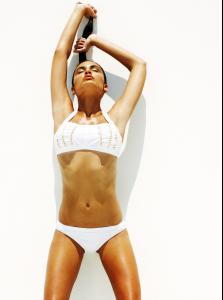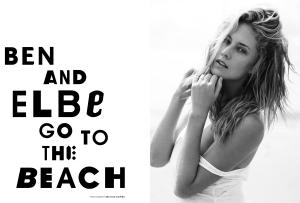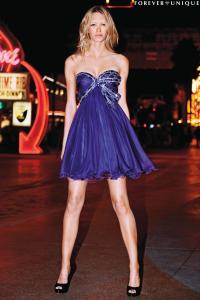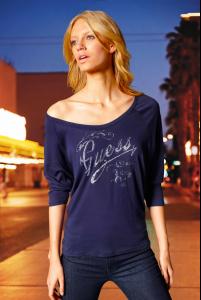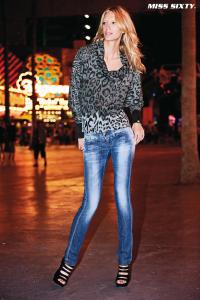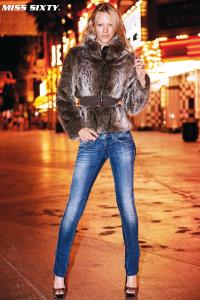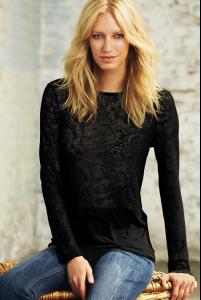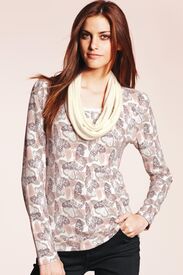Everything posted by el jefe
-
Débora Müller
Maria Filó Summer 2012 LookBook
-
Isabel Canete
-
Sarah Stephens
-
Elbe Van Der Merwe
'Ben & Elbe Go To The Beach' Fashion Editorial Ph. Ben Fink Shapiro Nudity: Pic 1, Pic 2, Pic 3, Pic 4 & Pic 5
-
Janell Shirtcliff
The Contributing Editor Mag Sep 2011 'Sweet Paradise' Ph. Olivia Malone Nudity: Pic 1 , Pic 2 & Pic 3
-
Janell Shirtcliff
Janell Shirtcliff Hair Color: Brown Eye Color: Blue Waist: 24" Hips: 34" Dress Size: 2 US Shoe Size: 7.5 US Mother agency: unknown
-
Louise Pedersen
[backStage] Mexx F/W 11.12 Ad Campaign:
-
Louise Pedersen
-
Carice van Houten
-
Taryn Davidson
Next Christmas 2011 Collection
-
Patricia Roman
Next Christmas 2011 Collection
-
Kendra Spears
Next Christmas 2011 Collection
-
Erin Heatherton
Next Christmas 2011 Collection
- Dani Dwyer
-
Cintia Dicker
- Cintia Dicker
Next Christmas 2011 Collection- Amy Hixson
- Amy Hixson
- Amy Hixson
- Alejandra Alonso
- Amy Hixson
- Pania Rose
- Maria Gregersen
Pure Collection F/W 2011 Collection- Ida Nielsen
- Sophie Vlaming
Gestuz October 2011 Express Collection: - Cintia Dicker
Account
Navigation
Search
Configure browser push notifications
Chrome (Android)
- Tap the lock icon next to the address bar.
- Tap Permissions → Notifications.
- Adjust your preference.
Chrome (Desktop)
- Click the padlock icon in the address bar.
- Select Site settings.
- Find Notifications and adjust your preference.
Safari (iOS 16.4+)
- Ensure the site is installed via Add to Home Screen.
- Open Settings App → Notifications.
- Find your app name and adjust your preference.
Safari (macOS)
- Go to Safari → Preferences.
- Click the Websites tab.
- Select Notifications in the sidebar.
- Find this website and adjust your preference.
Edge (Android)
- Tap the lock icon next to the address bar.
- Tap Permissions.
- Find Notifications and adjust your preference.
Edge (Desktop)
- Click the padlock icon in the address bar.
- Click Permissions for this site.
- Find Notifications and adjust your preference.
Firefox (Android)
- Go to Settings → Site permissions.
- Tap Notifications.
- Find this site in the list and adjust your preference.
Firefox (Desktop)
- Open Firefox Settings.
- Search for Notifications.
- Find this site in the list and adjust your preference.