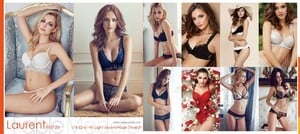Everything posted by catullus
-
LIDL Esmara Models
#1 is maybe Marie Komossa
-
Misplaced Threads
https://www.bellazon.com/main/topic/83481-model-ids-from-etam-website/ Should be in Female Model ID
-
The One Name Model Thread (Need a Last Name for Model)
-
Changing the name of a topic
Leonie B. should be Leonie Bentzinger Thanks!
- Felina models 2012 to 2014
-
Changing the name of a topic
Should be McLennan See this post in particular:
-
The One Name Model Thread (Need a Last Name for Model)
An old post, the model's name is Hannah Sluss
-
Things That Could Make BZ Even Better
I'd like to make a suggestion for the moderators regarding the Female Model ID board. Sometimes threads that have been positively IDed get moved to the "Previously ID'ed Models" subboard. When this happens, the moderators rename the thread with the name of the model. However, sometimes the only information about the original source of the image in the thread was contained in the title. So by renaming the title, this removes what the original question was, and it means that it cannot be found with the search engine. I'll use a recent example in case this isn't clear. There is a thread near the top of the Previously IDed Models board called Olivia Vinten. The first post is an image, with no information about where the image is from. Thanks to the miracle of reverse image search, we can establish that the image is from Oysho, so the thread was probably originally titled "Oysho model" or something like that. If the thread had not been re-titled, then someone looking for this same model could use the site's search engine and look for "Oysho" and come across this thread. But by re-titling the thread, this is now not possible. (This isn't the very best example, because the image has been posted to Olivia's thread in Female Fashion Models, so someone would find it there) So I would suggest two possibilities: (1) Simply leave the IDed threads where they are, without making any changes. Or (2) If you do want to move the threads to "Previously IDed models", then either don't change the title at all, or else add the model's name at the beginning without removing the original title. The Model ID board contains so many IDs now that it is simply a fabulous resource. When I'm looking for a model, I always begin by searching Bellazon, and very often the answer is to be found in an old thread in Female Model IDs. Thanks! (and by the way, thanks mods for all the great work you do in keeping everything running for all the rest of us!)
- Does anyone know her name?
- Does anyone know her name?
- Deborah Ghys, Lena Simonne, Sandra Maurel, Daria Vakulina, Sophie Feline, Katharina Kremmin, Marta Aguilar, Héloïse Giraud, Joy Van Der Eecken, Avril Guerrero, Barbara Brito and Maddie Kulicka
-
Macy's ID Thread
I don't know who this is, but I'm afraid it's not Adriane Boff. And thanks for all the additions to the thread, drod!
- 209 replies
-
- female model
- female models
- id
- id model
-
Tagged with:
-
Aliexpress Blonde Lingerie Model
Isis Sampaio, from Brazil. Also goes by (went by?) Isis Laurent
-
Aliexpress Blonde Lingerie Model
It's okay, found this on their facebook page Bravo Steve, there have been a lot of requests here for this model. And welcome to Bellazon!
-
Aliexpress Blonde Lingerie Model
I can't find that number or name on the Fable Models site. Could you give us a link? Thanks!
-
Who is this cute redhead from yoga outlet?
According to the site her first name is Ali.
-
Lingerie Sans Complexe/ Bon Prix models
I stumbled on this old post while searching for something else. On the off chance Knight33 is still looking ... 😃 1. Sabrina Laporte 2. Erin Alice Blows
- Women's Secret Models
- Women's Secret Models
- Bare Necessities Lingerie Model
-
Misplaced Threads
should be in Female Model ID
- what's her name? @Lise Charmel lingerie show model 2017 Paris Fashion Week
-
Zappos Models Id please!
7. Shamone Jardim
-
Elegant Moments Blonde Bikini Model
Irina Voronina, it would appear. (It was on their instagram page) Welcome to Bellazon, Hammerman!
-
This Blonde's Name?
sigh...