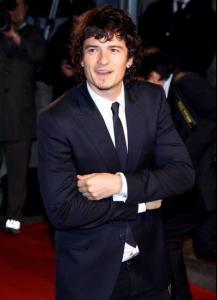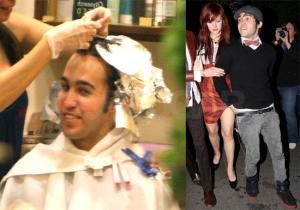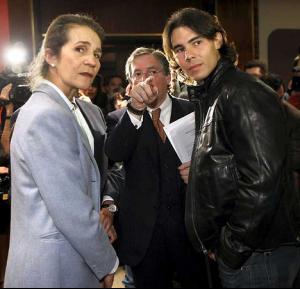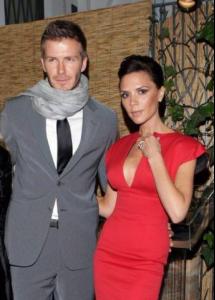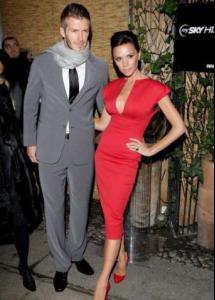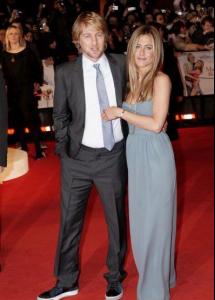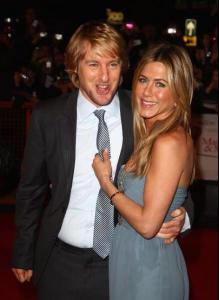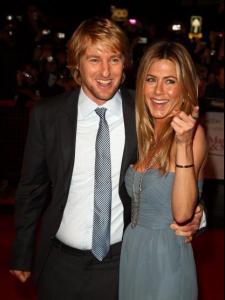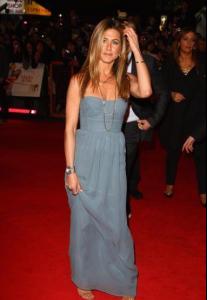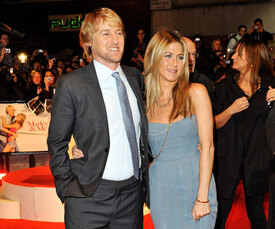Everything posted by dziubalek88
-
Jennifer Aniston
http://justjared.buzznet.com/2009/03/02/je...s-off-some-leg/
-
Kate Moss
- Ryan Reynolds
- Marcia Cross
- Eva Longoria
- Orlando Bloom
- Pete Wentz
- Josh Hartnett
- Drew Barrymore
- Ashley Tisdale
http://justjared.buzznet.com/2009/03/02/as...tan-april-2009/- Eva Herzigova
- Claudia Schiffer
- Anja Rubik
Please avoid hotlinking. Hotlinking is bandwidth theft and causes bandwidth to be taken away from the linked site, which then increases their server bill. You may upload images to bellazon's attachments, textlink, upload from a host site such as imageshack, imagevenue, photobucket, tinypic...instead. Thank you! See the rules of Bellazon HERE. ~ Post Edited by Joe > Average http://cache.daylife.com/imageserve/069uguU86W74c/340x.jpg http://cache.daylife.com/imageserve/0d3Zfyz4fU9Zk/610x.jpg- Orlando Bloom
British actor Orlando Bloom arrives on the red carpet during an event at Milan Fashion Week March 2, 2009. Dolce & Gabbana launched their debut makeup collection with a photo exhibition entitled "Extreme Beauty in Vogue".- Rafael Nadal
- Izabella Miko
- Drew Barrymore
- David Beckham
- Owen Wilson
http://justjared.buzznet.com/2009/03/02/je...burberrys-best/- Jennifer Aniston
http://justjared.buzznet.com/2009/03/02/je...burberrys-best/ http://www.popsugar.com/2877953- Jennifer Aniston
Account
Navigation
Search
Configure browser push notifications
Chrome (Android)
- Tap the lock icon next to the address bar.
- Tap Permissions → Notifications.
- Adjust your preference.
Chrome (Desktop)
- Click the padlock icon in the address bar.
- Select Site settings.
- Find Notifications and adjust your preference.
Safari (iOS 16.4+)
- Ensure the site is installed via Add to Home Screen.
- Open Settings App → Notifications.
- Find your app name and adjust your preference.
Safari (macOS)
- Go to Safari → Preferences.
- Click the Websites tab.
- Select Notifications in the sidebar.
- Find this website and adjust your preference.
Edge (Android)
- Tap the lock icon next to the address bar.
- Tap Permissions.
- Find Notifications and adjust your preference.
Edge (Desktop)
- Click the padlock icon in the address bar.
- Click Permissions for this site.
- Find Notifications and adjust your preference.
Firefox (Android)
- Go to Settings → Site permissions.
- Tap Notifications.
- Find this site in the list and adjust your preference.
Firefox (Desktop)
- Open Firefox Settings.
- Search for Notifications.
- Find this site in the list and adjust your preference.
- Ryan Reynolds