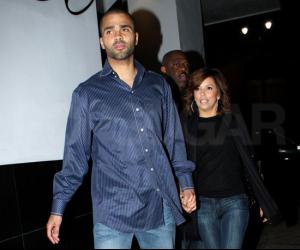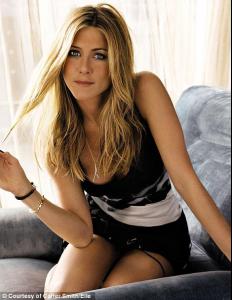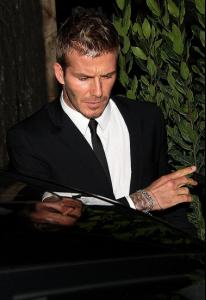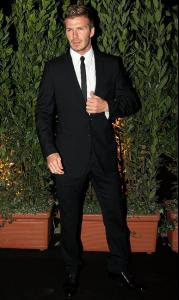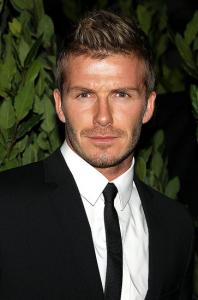Everything posted by dziubalek88
-
David Beckham
- Cameron Diaz
http://justjared.buzznet.com/2009/03/03/ca...-the-big-apple/- Hugh Jackman
http://justjared.buzznet.com/2009/03/03/hu...alia-shirtless/- Matt Damon
- Michelle Williams
- Katie Holmes
- Eva Longoria
- Jennifer Aniston
- Hilary Duff
http://justjared.buzznet.com/2009/03/03/hi...mentary-school/- Jennifer Aniston
- David Beckham
- Reese Witherspoon
http://justjared.buzznet.com/2009/03/03/re...rment-necklace/- David Beckham
- Jake Gyllenhaal
- Orlando Bloom
- Leonardo DiCaprio - (Please Read First Post Prior to Posting)
- Preity Zinta
- David Gandy
- David Gandy
- Jon Bon Jovi
- Ana Ivanovic
- Venus Williams
- Serena Williams
- Zac Efron
http://justjared.buzznet.com/2009/03/03/va...-wild-watchmen/- Charlize Theron
http://justjared.buzznet.com/2009/03/03/ch...not-plain-jane/Account
Navigation
Search
Configure browser push notifications
Chrome (Android)
- Tap the lock icon next to the address bar.
- Tap Permissions → Notifications.
- Adjust your preference.
Chrome (Desktop)
- Click the padlock icon in the address bar.
- Select Site settings.
- Find Notifications and adjust your preference.
Safari (iOS 16.4+)
- Ensure the site is installed via Add to Home Screen.
- Open Settings App → Notifications.
- Find your app name and adjust your preference.
Safari (macOS)
- Go to Safari → Preferences.
- Click the Websites tab.
- Select Notifications in the sidebar.
- Find this website and adjust your preference.
Edge (Android)
- Tap the lock icon next to the address bar.
- Tap Permissions.
- Find Notifications and adjust your preference.
Edge (Desktop)
- Click the padlock icon in the address bar.
- Click Permissions for this site.
- Find Notifications and adjust your preference.
Firefox (Android)
- Go to Settings → Site permissions.
- Tap Notifications.
- Find this site in the list and adjust your preference.
Firefox (Desktop)
- Open Firefox Settings.
- Search for Notifications.
- Find this site in the list and adjust your preference.
- Cameron Diaz