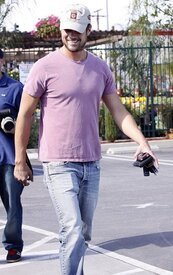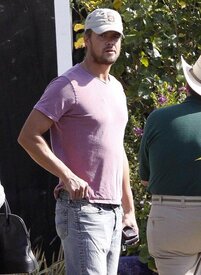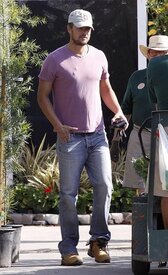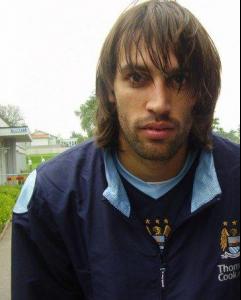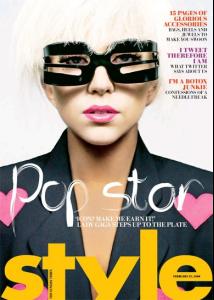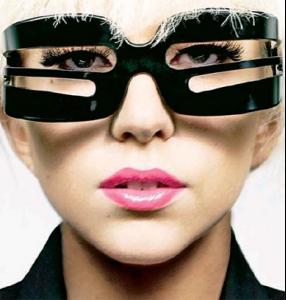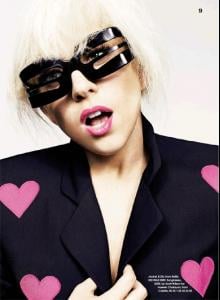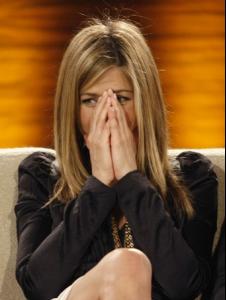Everything posted by dziubalek88
-
Fernando Morientes
- David Villa
-
Eva Longoria
http://justjared.buzznet.com/2009/02/28/ev...ria-padres-att/
-
David Beckham
1.03.09 - SAMPDORIA 2:1 MILAN
-
Katie Holmes
http://justjared.buzznet.com/2009/03/01/ka...cruise-il-sole/
-
Tom Cruise
http://justjared.buzznet.com/2009/03/01/ka...cruise-il-sole/ http://cdn.buzznet.com/media-cdn/jj1/headl...ise-il-sole.jpg Please do not hotlink images. Refer here to information about hotlinking. -Post edited by Lady Fatale
-
Brad Pitt
http://justjared.buzznet.com/2009/03/01/br...rough-security/
-
Sean Penn
- Justin Gaston
Miley Cyrus Goes Justin Gaston Shirtless Jogging http://justjared.buzznet.com/2009/02/28/mi...rtless-jogging/- Miley Cyrus
Miley Cyrus Goes Justin Gaston Shirtless Jogging http://justjared.buzznet.com/2009/02/28/mi...rtless-jogging/- Izabella Miko
- Josh Duhamel
- Georgios Samaras
- Lady Gaga
- Hilary Duff
- Owen Wilson
- Jennifer Aniston
Actress Jennifer Aniston and actor Owen Wilson ® wave during the television show "Wetten Dass. .?" (Bet it..?) in the western German city of Duesseldorf February 28, 2009. http://justjared.buzznet.com/2009/02/28/je...on-doggy-treat/- ShahRukh Khan
- Venus Williams
28.02.09: V.Williams - F.Pennetta ( 6:1 6:2 )- Juan Mata
- Bjoern Einar Romoeren
- Madonna
http://justjared.buzznet.com/2009/02/28/ma...-kabbalah-kids/- Jennifer Aniston
28.02.09 --- http://justjared.buzznet.com/2009/02/28/je...ologne-germany/- Miranda Kerr
- James Blunt
British singer James Blunt performs during his concert in Beirut February 28, 2009. - Justin Gaston
Account
Navigation
Search
Configure browser push notifications
Chrome (Android)
- Tap the lock icon next to the address bar.
- Tap Permissions → Notifications.
- Adjust your preference.
Chrome (Desktop)
- Click the padlock icon in the address bar.
- Select Site settings.
- Find Notifications and adjust your preference.
Safari (iOS 16.4+)
- Ensure the site is installed via Add to Home Screen.
- Open Settings App → Notifications.
- Find your app name and adjust your preference.
Safari (macOS)
- Go to Safari → Preferences.
- Click the Websites tab.
- Select Notifications in the sidebar.
- Find this website and adjust your preference.
Edge (Android)
- Tap the lock icon next to the address bar.
- Tap Permissions.
- Find Notifications and adjust your preference.
Edge (Desktop)
- Click the padlock icon in the address bar.
- Click Permissions for this site.
- Find Notifications and adjust your preference.
Firefox (Android)
- Go to Settings → Site permissions.
- Tap Notifications.
- Find this site in the list and adjust your preference.
Firefox (Desktop)
- Open Firefox Settings.
- Search for Notifications.
- Find this site in the list and adjust your preference.