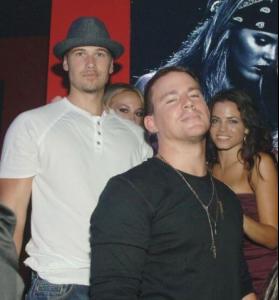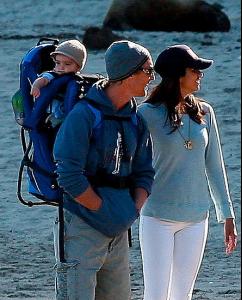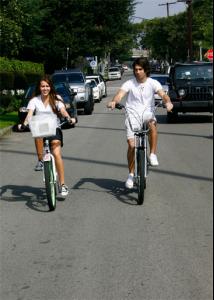Everything posted by dziubalek88
-
Heidi Klum
- Angelina Jolie
http://justjared.buzznet.com/2009/03/04/an...lt-movie-still/- Zac Efron
- Ashlee Simpson
- Channing Tatum
- David Beckham
- Megan Fox
- Gwen Stefani
- Stacy Ferguson
http://media.onsugar.com/files/upl2/0/88/1...LIDE-3309_0.jpg- Natalie Portman
- Jude Law
http://justjared.buzznet.com/2009/03/04/ju...chbowl-lock-in/- Paolo Maldini
- Matthew McConaughey
- Jessica Biel
http://justjared.buzznet.com/2009/03/04/ju...irthday-dinner/- Britney Spears
- Juan Mata
- Vicente
- Keira Knightley
- Robert Pattinson
http://justjared.buzznet.com/2009/03/04/ro...des-in-a-hotel/- Justin Gaston
- Hugh Laurie
- Britney Spears
- Megan Fox
http://justjared.buzznet.com/2009/03/03/me...thom-jonah-hex/- Heidi Klum
- Kate Winslet
http://justjared.buzznet.com/2009/03/03/ka...n-west-village/Account
Navigation
Search
Configure browser push notifications
Chrome (Android)
- Tap the lock icon next to the address bar.
- Tap Permissions → Notifications.
- Adjust your preference.
Chrome (Desktop)
- Click the padlock icon in the address bar.
- Select Site settings.
- Find Notifications and adjust your preference.
Safari (iOS 16.4+)
- Ensure the site is installed via Add to Home Screen.
- Open Settings App → Notifications.
- Find your app name and adjust your preference.
Safari (macOS)
- Go to Safari → Preferences.
- Click the Websites tab.
- Select Notifications in the sidebar.
- Find this website and adjust your preference.
Edge (Android)
- Tap the lock icon next to the address bar.
- Tap Permissions.
- Find Notifications and adjust your preference.
Edge (Desktop)
- Click the padlock icon in the address bar.
- Click Permissions for this site.
- Find Notifications and adjust your preference.
Firefox (Android)
- Go to Settings → Site permissions.
- Tap Notifications.
- Find this site in the list and adjust your preference.
Firefox (Desktop)
- Open Firefox Settings.
- Search for Notifications.
- Find this site in the list and adjust your preference.
- Angelina Jolie