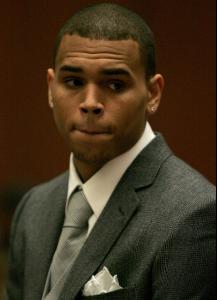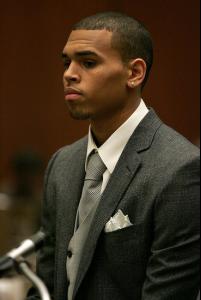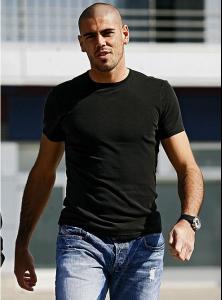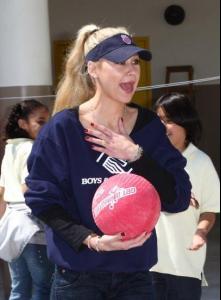Everything posted by dziubalek88
-
Victoria Beckham
http://justjared.buzznet.com/2009/03/06/vi...ckham-gray-lax/
-
Stacy Ferguson
http://media.onsugar.com/files/upl2/0/88/1...d5_fergie_0.jpg
-
Kate Moss
- Izabella Miko
- Chris Brown
- Zac Efron
http://justjared.buzznet.com/2009/03/05/za...y-for-his-hair/- Brad Pitt
- Jake Gyllenhaal
http://justjared.buzznet.com/2009/03/05/ja...icholas-biking/- Miley Cyrus
5.03.09- Kelly Clarkson
- Anastacia
- Megan Fox
- Victor Valdes
- Maciej Zakościelny
- Michael Jackson
http://justjared.buzznet.com/2009/03/05/mi...-comeback-tour/- Isla Fisher
- Amy Winehouse
- Brad Pitt
- Rafael Nadal
- Gwen Stefani
- Victoria Beckham
- Anna Kournikova
- Cameron Diaz
http://justjared.buzznet.com/2009/03/05/ca...llon-dance-off/- Angelina Jolie
http://www.popsugar.com/2890553?page=0,0,7- Katie Holmes
Account
Navigation
Search
Configure browser push notifications
Chrome (Android)
- Tap the lock icon next to the address bar.
- Tap Permissions → Notifications.
- Adjust your preference.
Chrome (Desktop)
- Click the padlock icon in the address bar.
- Select Site settings.
- Find Notifications and adjust your preference.
Safari (iOS 16.4+)
- Ensure the site is installed via Add to Home Screen.
- Open Settings App → Notifications.
- Find your app name and adjust your preference.
Safari (macOS)
- Go to Safari → Preferences.
- Click the Websites tab.
- Select Notifications in the sidebar.
- Find this website and adjust your preference.
Edge (Android)
- Tap the lock icon next to the address bar.
- Tap Permissions.
- Find Notifications and adjust your preference.
Edge (Desktop)
- Click the padlock icon in the address bar.
- Click Permissions for this site.
- Find Notifications and adjust your preference.
Firefox (Android)
- Go to Settings → Site permissions.
- Tap Notifications.
- Find this site in the list and adjust your preference.
Firefox (Desktop)
- Open Firefox Settings.
- Search for Notifications.
- Find this site in the list and adjust your preference.
- Izabella Miko