Everything posted by BlueAcadia
-
Cynthia Anthonio
Paloma Morales above and Deborah Klein... both in my top 20 fave models of all time (I wonder how many models I can fit into my top 20!) 😆
-
90' runway model ID
Jessica Riccardi
-
Vintage Model IDs (mainly missing posts by Mélange from 2021)
Jessica Riccardi
-
Vintage Model IDs
Jessica Riccardi
- Jessica Otto
-
Harper's Bazaar Magazine Models
- Debbie Deitering
- Models from the Eighties
- Vintage covers
- Vintage Model IDs (mainly missing posts by Mélange from 2021)
- Vintage Model IDs (mainly missing posts by Mélange from 2021)
Lana Saric !! Thanks for the ID to @Lafeuille98- Vintage Model IDs (mainly missing posts by Mélange from 2021)
Some people put A LOT more effort into providing accurate information. I think it's fair for me to point out what kind of information people will always be getting from me.- 90' runway model ID
Thank you so much for this information!!- Jane Bradbury
AMAZING thread! Bravo!! @fakediorpurse!!- Vintage covers
- Vintage Runway- Need ID- 1980's
- Harper's Bazaar Magazine Models
- Vintage Model IDs (mainly missing posts by Mélange from 2021)
It's Mahé Berner-Macaire & Bo Pinder- Vintage Model IDs (mainly missing posts by Mélange from 2021)
These 3 all Jutta- RocketQueen vintage ID
I can't wait to dig through all the work you just did here @Martial!!!I'm going to get new IDs I just know it!!!- Vintage Model IDs (mainly missing posts by Mélange from 2021)
It's not your IDs that are incorrect, yours usually ARE correct!!- just be careful with those IDs you are getting from some others- no offense but they are just guesses, not researched- and not correct. I'm not trying to be mean at all. I find it important to point out, otherwise incorrect IDs end up all over the internet and it's a mess, that's all.- Vintage "missing last name" id
Daria Blott- Vintage Model IDs (mainly missing posts by Mélange from 2021)
UNG031 It's Alda Balestra UNG040 It's Denea I mean no offense, but many of these are not correct IDs- Vintage Model IDs (mainly missing posts by Mélange from 2021)
- Vintage Model IDs (mainly missing posts by Mélange from 2021)
Louise Rawlinson - Debbie Deitering
Account
Navigation
Search
Configure browser push notifications
Chrome (Android)
- Tap the lock icon next to the address bar.
- Tap Permissions → Notifications.
- Adjust your preference.
Chrome (Desktop)
- Click the padlock icon in the address bar.
- Select Site settings.
- Find Notifications and adjust your preference.
Safari (iOS 16.4+)
- Ensure the site is installed via Add to Home Screen.
- Open Settings App → Notifications.
- Find your app name and adjust your preference.
Safari (macOS)
- Go to Safari → Preferences.
- Click the Websites tab.
- Select Notifications in the sidebar.
- Find this website and adjust your preference.
Edge (Android)
- Tap the lock icon next to the address bar.
- Tap Permissions.
- Find Notifications and adjust your preference.
Edge (Desktop)
- Click the padlock icon in the address bar.
- Click Permissions for this site.
- Find Notifications and adjust your preference.
Firefox (Android)
- Go to Settings → Site permissions.
- Tap Notifications.
- Find this site in the list and adjust your preference.
Firefox (Desktop)
- Open Firefox Settings.
- Search for Notifications.
- Find this site in the list and adjust your preference.

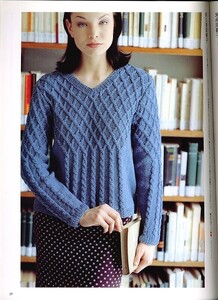

.thumb.jpg.83dac660205221caaec19c3e05c1f48d.jpg)
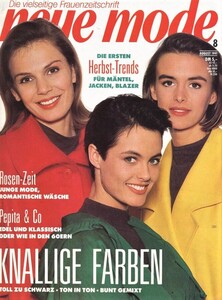
.thumb.jpg.b088a01286ee338b4182ed0775686880.jpg)
.thumb.jpg.944a34933cbdf620c43e880eea88b9c9.jpg)
.thumb.jpg.b7d5910d0d08155817a75d100b51a8d8.jpg)