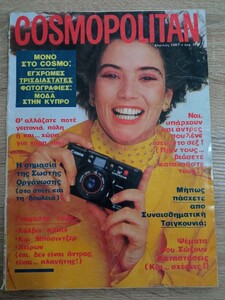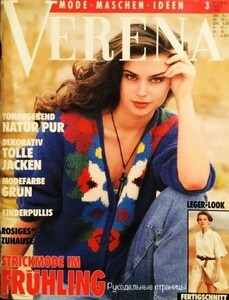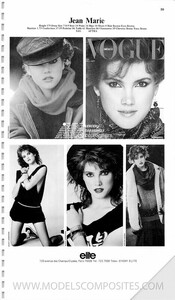Everything posted by BlueAcadia
-
90' runway model ID
I just did a bunch of research last night and this is a model I researched!! She is Veronique Buhot-Launay
-
Vintage Model IDs
- Jean Savry
-
Vintage Runway- Need ID- 1980's
Kim Miille
-
Vintage Runway- Need ID- 1980's
YES
-
Vintage covers
Jeanette Hallen
- Vintage covers
-
Vintage Model IDs
@Bride fan's been searching too. Still no ID! 🤔
-
Vintage Model IDs
Lynn Schauwecker
-
Vintage Model IDs
On a roll!!
-
Vintage Model IDs
Niiice!!
-
Vintage Model IDs
Amy Elmore top, Dawn Elliott (Gail's little sister) bottom photo
-
Vintage Model IDs
Brenda Schad
-
Vintage "missing last name" id
Janine Giddings
-
Vintage Model IDs
-
Vendela Kirsebom
The Chantrell Twins, Louise & Jaqui
-
90' runway model ID
Jasmin Taylor
-
Vintage Model IDs
-
Vintage covers
- Vintage covers
- Jean Savry
- Vintage Model IDs
Lisa Kauffmann- Madame Figaro models scans
- Vintage Model IDs
- Vintage covers
- Vintage covers