Everything posted by BlueAcadia
-
Vintage covers
I'm hoping to go live by this Summer!!! As I'm sure you can imagine, it's taken all this time (a year and 1/2) just building the model database. I'm looking forward to moving into more of a blogger position (scanning vintage mags) when the dang database is finally done (approx 7000 models!! from 1970-2000) But it's getting closer to being done!! I just wanted a place for all my own scans to go...I want to get rid of my gigantic magazine collection, but not before scanning the whole thing... and I felt like Bellazon might crash at any minute... I needed to know all my scans will be safe. LOL. and RQ has busted her butt making this happen too. Big Time.
-
90' runway model ID
Lee Watson
-
Vintage covers
- Vintage covers
- Vintage Model IDs
YES its her ☝️ @missparker7- Vintage Model IDs
- Vintage Model IDs
YES- Vintage Model IDs
Alie Cross & Sylvie René Guelton- Vintage Model IDs
edit- Vintage covers
Leslie Hasler- Vintage covers
- Sarah Hays
Dark hair model is Leslie Gail MissP- Leigh Richards
- Vintage Model IDs
- Vintage Model IDs
- Vintage covers
- Vintage covers
- Vintage Model IDs
Tina Widengren- Vintage covers
Tina Widengren- Vintage Model IDs (mainly missing posts by Mélange from 2021)
- Leigh Richards
- Vintage covers
Sweet! I'm glad I asked you! Thanks- Leigh Richards
- Vintage covers
Jacek, I found this one little tiny headshot thumbnail in my files- does this look like it's her also? Karen Smith- Vintage covers
I actually got her name from someone else in this ID thread... it's probably the case that it's her married name! Thank you so much for the Smith surname!

1981PHtbd-LeslieHasler.thumb.jpg.4b53e291b712473fe76381fbeb0ba690.jpg)
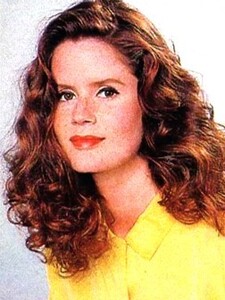
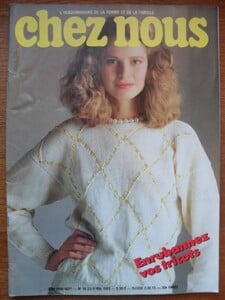
1983-TinaWidengren.thumb.jpg.fec7dbd161c03cb78d8dd3a92d7dffdc.jpg)
