Everything posted by BlueAcadia
- Vintage covers
-
Lori Hamilton
Thank you for letting us know this sad news. Having become aware of (and a fan of) Lori's work over the last few years, I am sorry to hear this. She was a beautiful muse to the fashion world and will not be forgotten!!
-
Lori Hamilton
-
Knitting, Sewing, & Crocheting Magazines
@missparker7 ☝️ The pretty brunette with straight hair in these 2 ads is Kathy Breen a FORD model that you taught to me!
-
Vintage Model IDs
-
Vintage Model IDs
-
Vintage covers
She probably already got IDed, but just in case it's Kathleen Murphy
-
Vintage covers
-
Vintage covers
Woooooooooooo!!!!
-
Vintage covers
- Sibyl Buck
-
Vintage Model IDs
-
Sibyl Buck
-
Laurence Treil
-
Gioia magazine models
Kate James
-
Daniela Pestova
-
Daniela Pestova
- Carol Michelson
-
Vintage Model IDs
-
Vintage Model IDs
-
Vintage Model IDs
- Vintage covers
Totally new to me, totally don't have this comp card- Vintage Model IDs
Jodi Mallinson- Vintage covers
- Vintage covers
I will friend, and I'm on Invision just like here on Bellazon - Vintage covers

.thumb.jpg.8fbd4ec5d7bcf0a019577968bba26bb6.jpg)
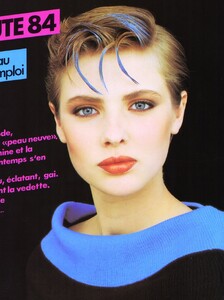
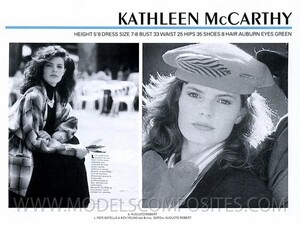
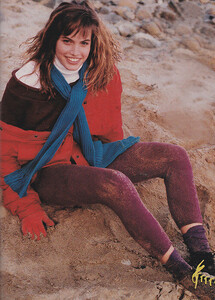
.thumb.jpg.f343dad871d7a807daa4bbce605aa13e.jpg)
.thumb.jpg.92fda4537dae56b5dc1742f36596ba30.jpg)
.thumb.jpg.e893a6bb33142020b104e329e0b5e6fc.jpg)
1992-12PHtbd-KateJames(1).thumb.jpg.a4321a0fdc3918d53c74b41d59c06313.jpg)


