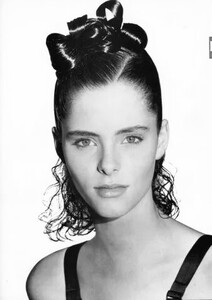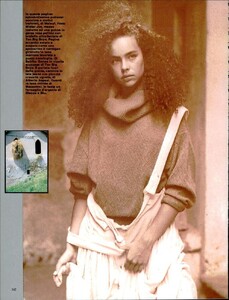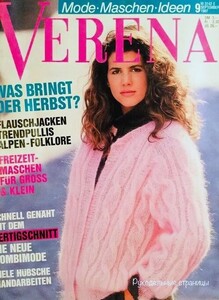Everything posted by BlueAcadia
-
Vintage covers
- Vintage "missing last name" id
- Vintage covers
- Esther De Jong
- Vintage Model IDs
Laura Linguiti- Helena de Jesus
with Laura Linguiti- Vintage covers
Laura Linguiti- Laura Krupinski
... and now I am learning this for the first time. 😩 Oh this makes me sad. She was such a rare beauty!! Very tiny & petite, only 5'4". I found another cover of her, but I don't have additional info.- Vintage covers
- Vintage covers
- Vintage Model IDs
- Vintage Model IDs
Laura Dixon again- Vintage Model IDs
- Vintage Model IDs
- Vintage Model IDs
That's okay! Thanks my friend!- Vintage Model IDs
- Ingrid Seynhaeve
- Vintage Model IDs
- Vintage Model IDs
Katia Garanina- Vintage Model IDs
- Vintage "missing last name" id
- Vintage covers
Thanks for the head up friend!- Vintage covers
- Vintage Model IDs
- Vintage Model IDs
- Vintage "missing last name" id

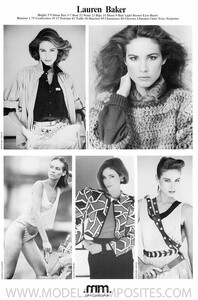
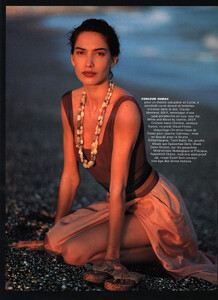
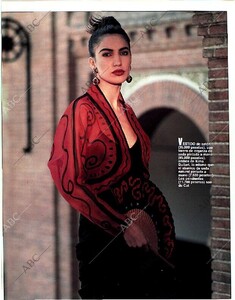
.thumb.jpg.8190148cc9708984bb43cbeaac1c1842.jpg)
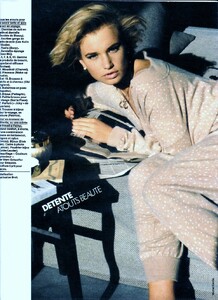
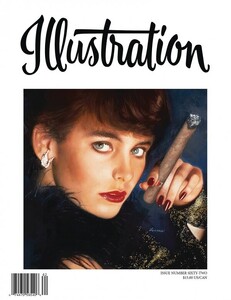

1986-heft-15PHTbd-LauraDixon.thumb.jpg.a310ea7c3f19b5330fad8510fdbd721c.jpg)
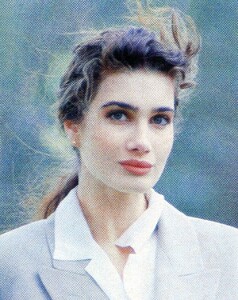
.jpg.1b59c9a29ed45d3ac7304cdf146dab3b.jpg)
.jpg.f1c5f136a97bf2869628c77e5bb88c86.jpg)
.thumb.jpg.af16debc4e2f0bf951e3e29249951e4c.jpg)