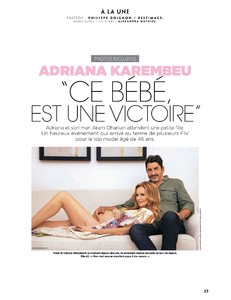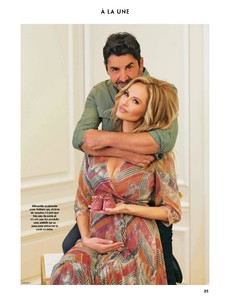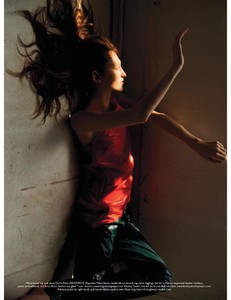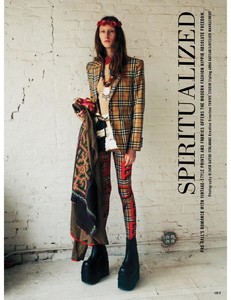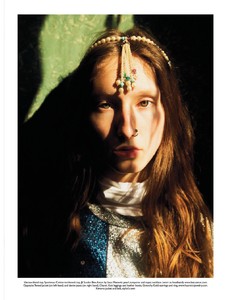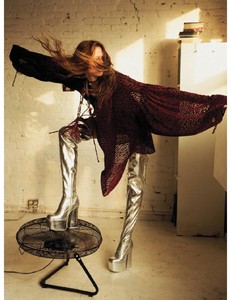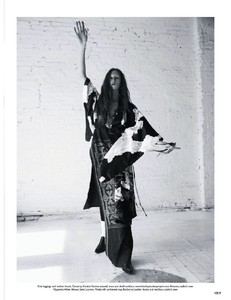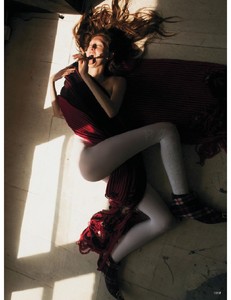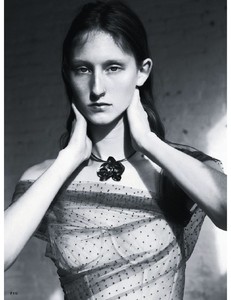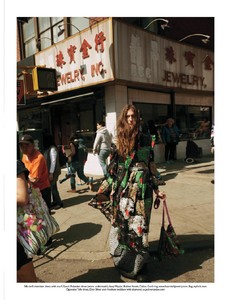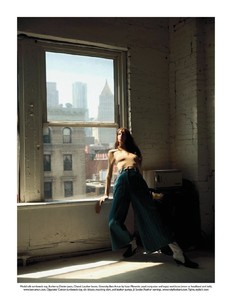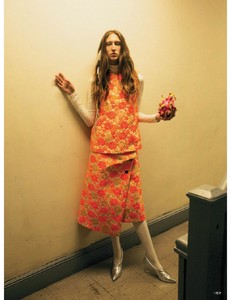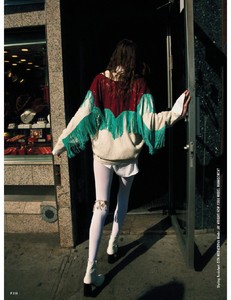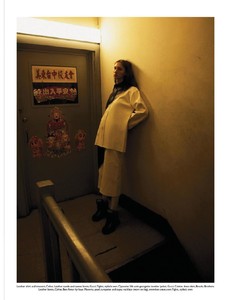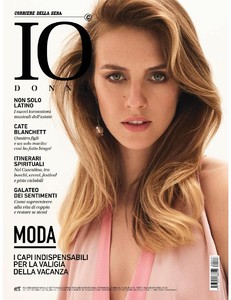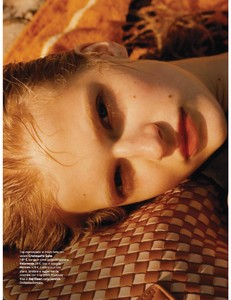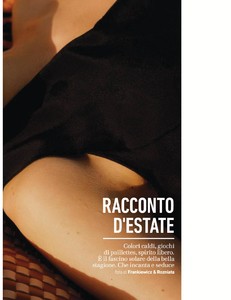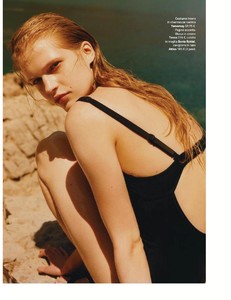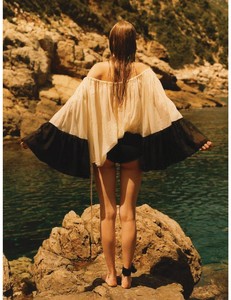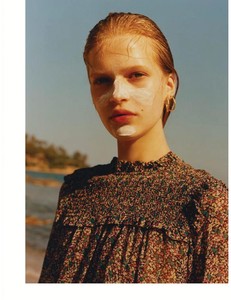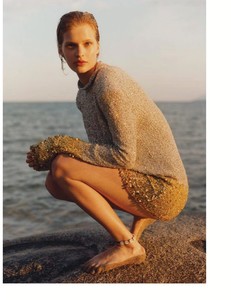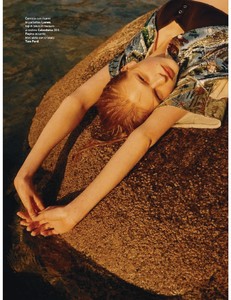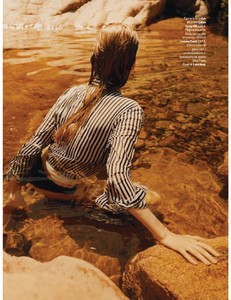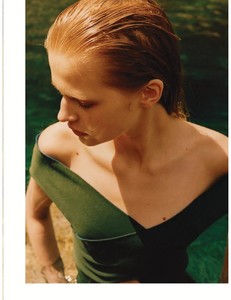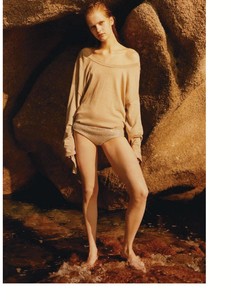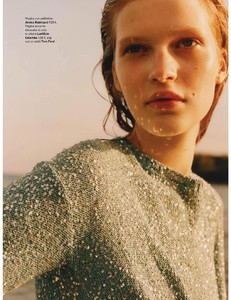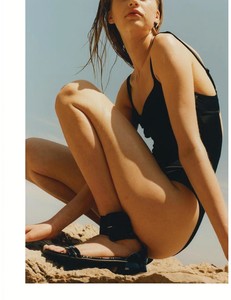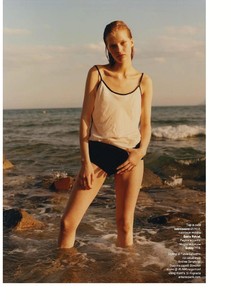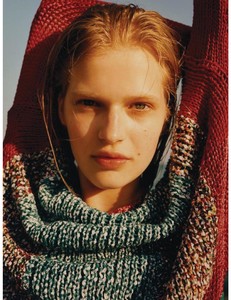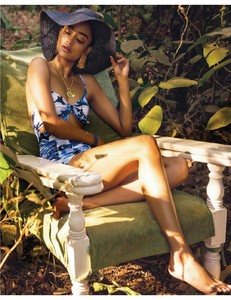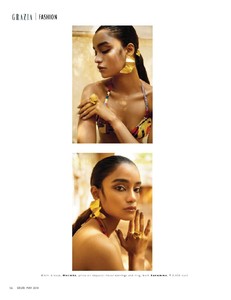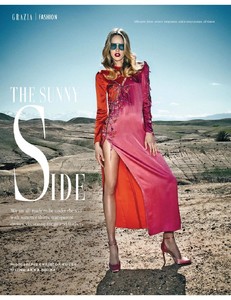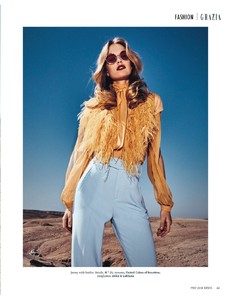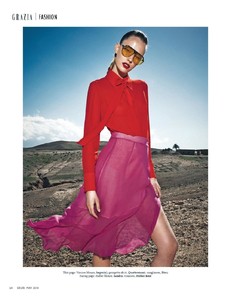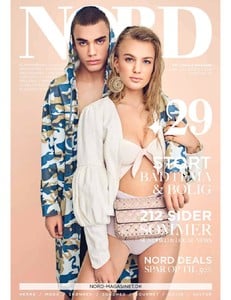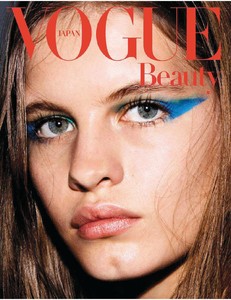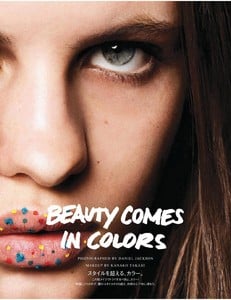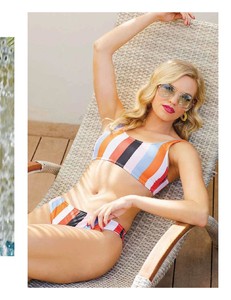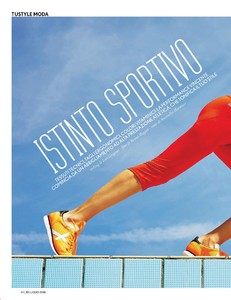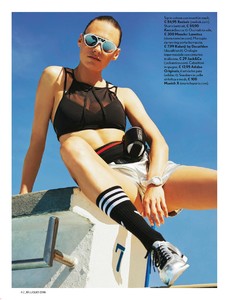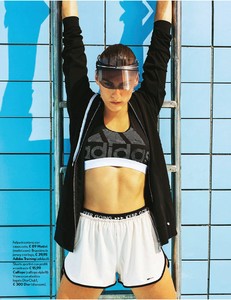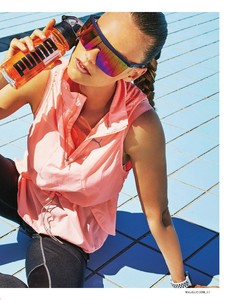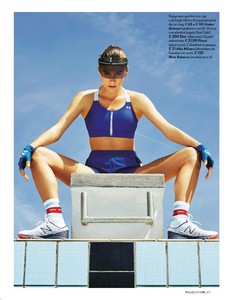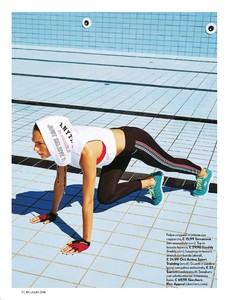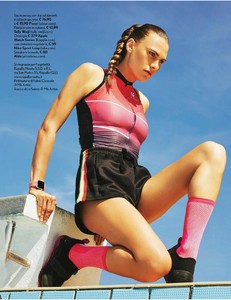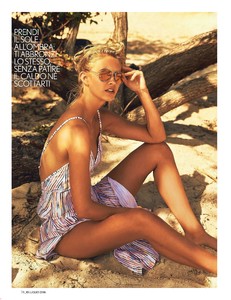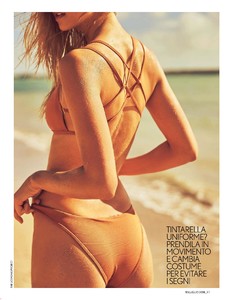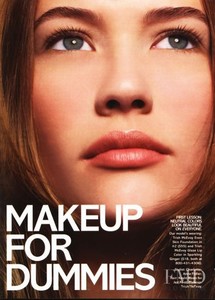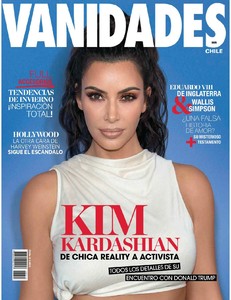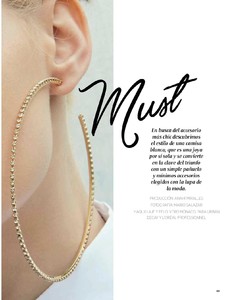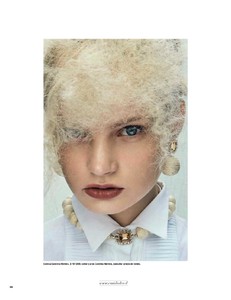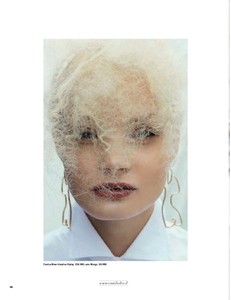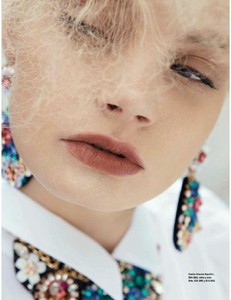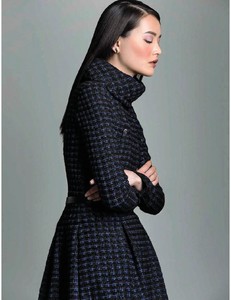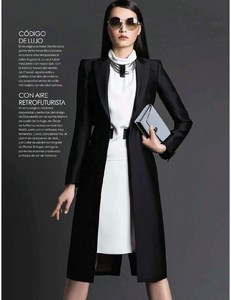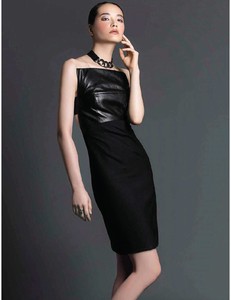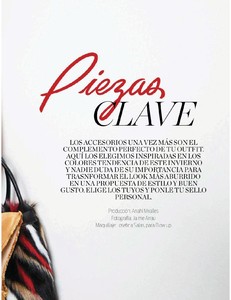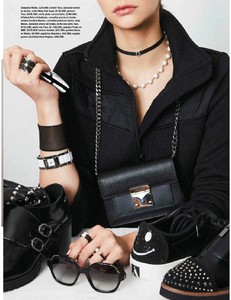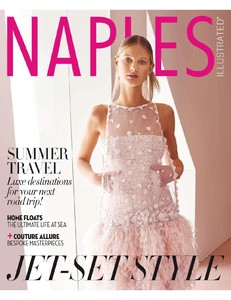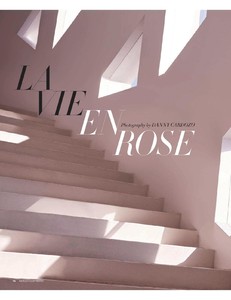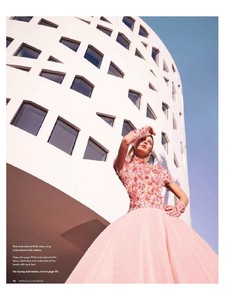Everything posted by sanja
-
Adriana Karembeu
- Charlotte Poutrel
HEIGHT 175 / 5' 9'' BUST 85 / 33½'' WAIST 60 / 23½'' HIPS 90 / 35½'' HAIR Blonds / Blond EYES Bleus / Blue SHOES fr 41 / uk 8 / us 10 City models- Cosmopolitan magazine models
- Nevena Dujmovic
- Isabeli Fontana
- Jay Wright
- Io Donna magazine models
- Grazia magazine models
- Anja Radosevic
- Grazia magazine models
- Marine François
- Karoline Emmertsen
- Ansolet Rossouw
- Francesca Cosh
- Nevena Dujmovic
- Grazia magazine models
- Tu Style magazine models
- Grazia magazine models
- Nevena Dujmovic
- Jovana Prosenik
- Nevena Dujmovic
- Charlotte Poutrel