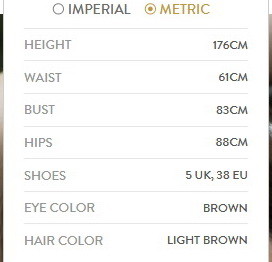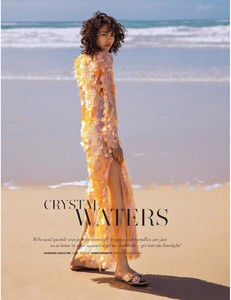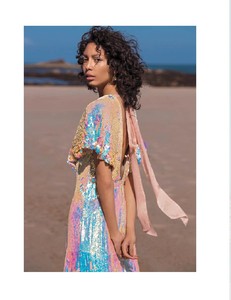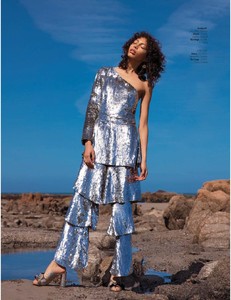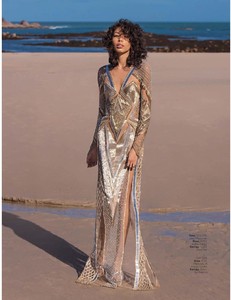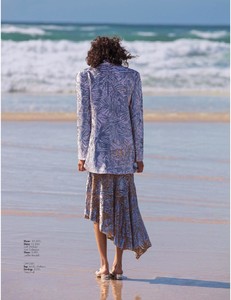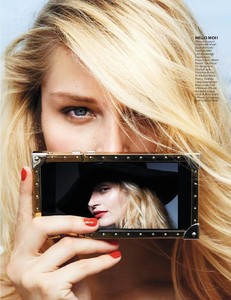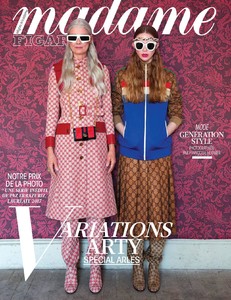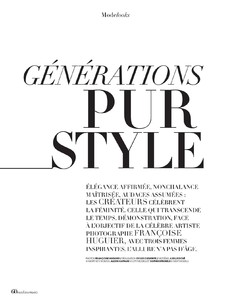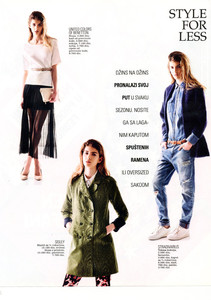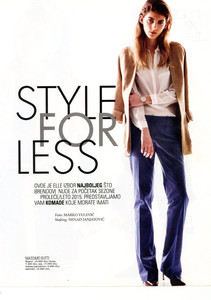Everything posted by sanja
- Eliza Franks
-
Scarleth Castillo
-
Justine Geneau
-
alexis kapaun
-
Sophie Strobele
-
Madame Figaro models scans
- Femme Actuelle Models
- ELLE magazine models
- ELLE magazine models
- ELLE magazine models
-
Katarina Damnjanovic
- ELLE magazine models
-
Ava Smith
-
Daga Ziober
- ELLE magazine models
-
Hedvig Palm
- ELLE magazine models
- ELLE magazine models
-
Aleksandra Milinkovic
- ELLE magazine models
-
Kristina Andrejevic
-
Rosie Huntington-Whiteley
- ELLE magazine models
-
Anja Rubik
- ELLE magazine models