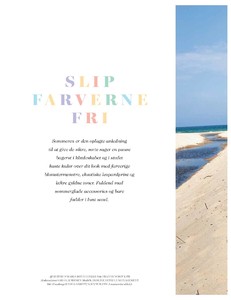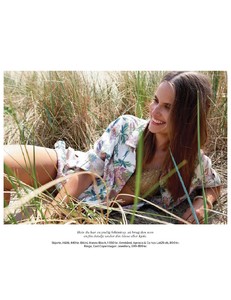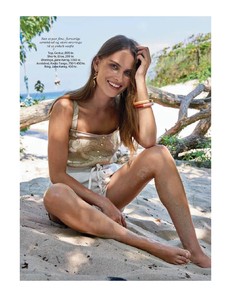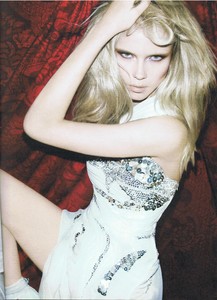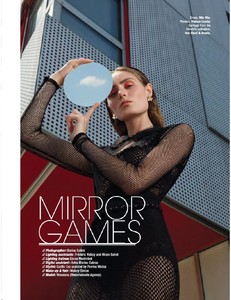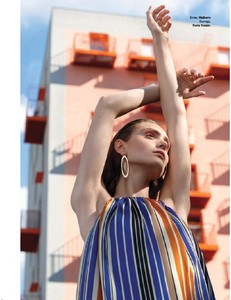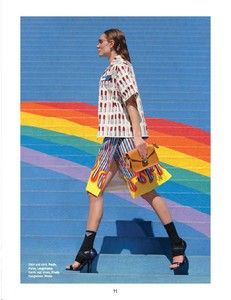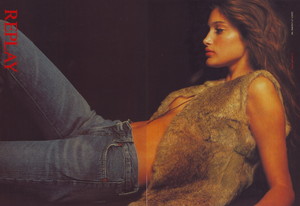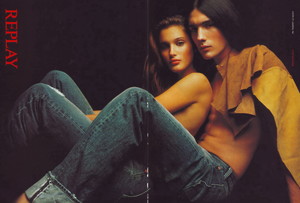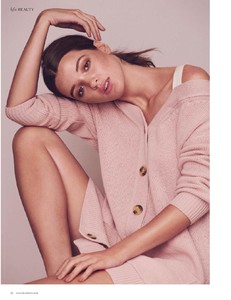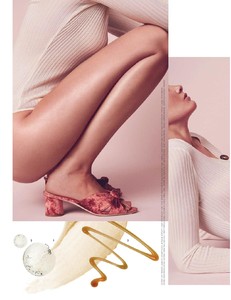Everything posted by sanja
-
Larissa Huber
-
Karoline Leth
- Schirin Frosch
-
Sarah Thomas
-
Lara Stone
Does anyone know exact date for this A (Anna) Italy magazine editorial? I think it is from 2008, but since it is weekly magazine I need to know exact date in order to buy it? Thanks WARNING NUDITY
-
Natasha Poly
Does anyone know exact date for this A (Anna) Italy magazine editorial? I think it is from 2008, but since it is weekly magazine I need to know exact date in order to buy it? Thanks WARNING NUDITY
- Marie Claire magazine models
- Marie Claire magazine models
-
Korina Longin
thank you so much
-
Korina Longin
-
Korina Longin
-
Korina Longin
-
Korina Longin
-
Messíana Kristinsdottir
-
Messíana Kristinsdottir
Mademoiselle models Paris 1st Option MP Ireland Height 5’10 Bust 34B Waist 24 Hips 35 Shoe 7 Dress size 8 Eyes Hazel
-
Korina Longin
-
Korina Longin
-
Korina Longin
-
Korina Longin
-
Ljupka Gojić
-
Korina Longin
such a lovely editorial, thank you
-
Aya Thorgren
-
Elsa Benitez
-
Nevena Dujmovic
-
Eliza Franks