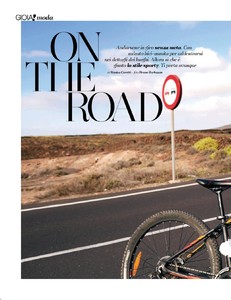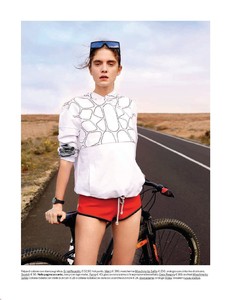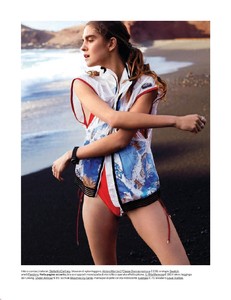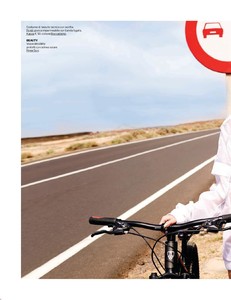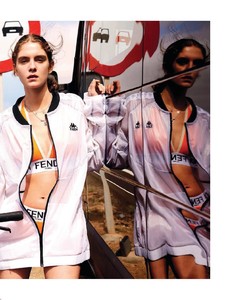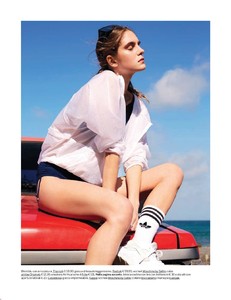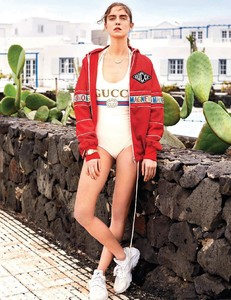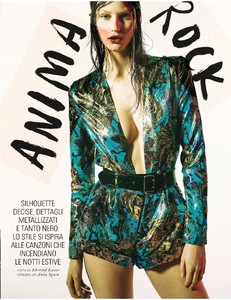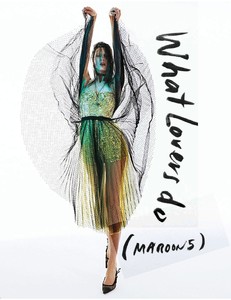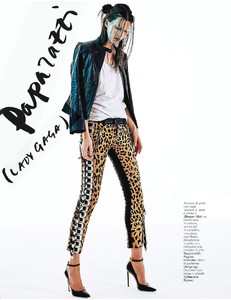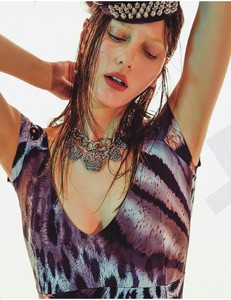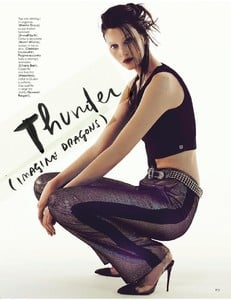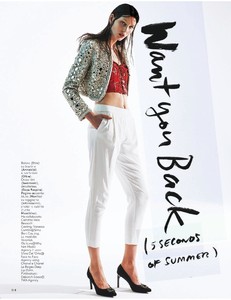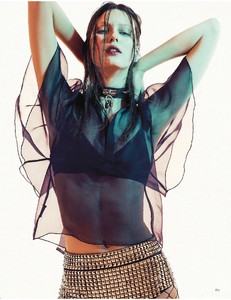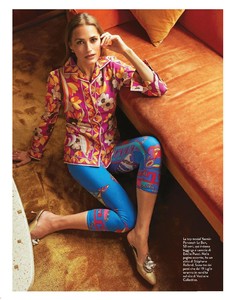Everything posted by sanja
- Jovana Krneta
-
Maja Danicic Dan Kic
-
Maja Danicic Dan Kic
-
Marina Krtinic
-
Jovana Krneta
-
Olivera Zonjic
-
Andjela Ilic
-
Ana Kostic
-
Leslie Cordoba
-
Ivana Momirov
-
Gioia magazine models
-
Veroniek Gielkens
-
Grazia magazine models
-
Yasmin Le Bon
- ELLE magazine models
- ELLE magazine models
-
Svetlana 'Sveta' Matiunina
- ELLE magazine models
-
Lauren Auerbach
- ELLE magazine models
-
Laura Mayerhofer
- ELLE magazine models
-
Karolina Kurkova
-
Cosmopolitan magazine models
-
Pyper America










































































.thumb.jpg.66bc54a709c8c5ad0b2d538dc32783c0.jpg)