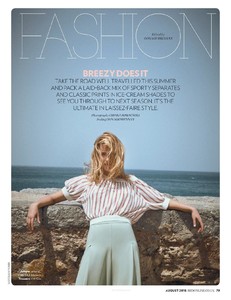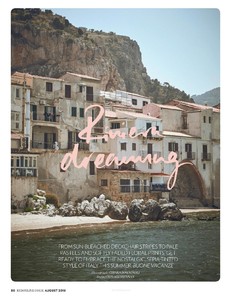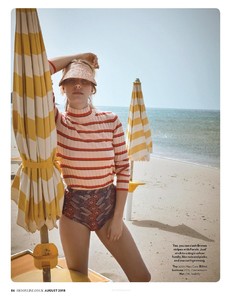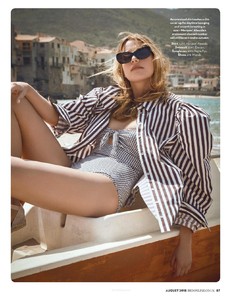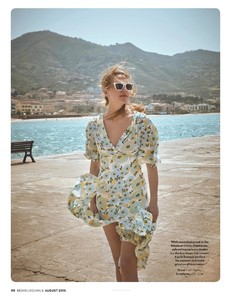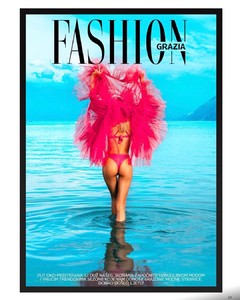Everything posted by sanja
-
Cosmopolitan magazine models
Cosmopolitan Serbia April 2017 Scanned by me cover Eva Longoria model Vesna Parcina models Daisy Clementine Smith and Pyper America Smith
-
Daisy Clementine Smith
-
Allie Lewis
-
Cosmopolitan magazine models
-
Lis van Velthoven
-
Cosmopolitan magazine models
-
Mina Davidovac
- ELLE magazine models
- ELLE magazine models
- ELLE magazine models
-
Nevena Dujmovic
-
Marijana Stracenski
- Jovana Prosenik
- Nane Feist
- Sofija Milosevic
- ELLE magazine models
- Stephanie Hall
- ELLE magazine models
- Jovana Neshova
- Jovana Neshova
Agency: Fox models Belgrade Look of the year Macedonia 2015 Height: 174 Bust: 85 Waist: 62 Hips: 89 Shoes/US: 39 Hair: brown Eyes: brown- Jelena Grujic
- ELLE magazine models
- Barbara Tatalovic
- ELLE magazine models
- ELLE magazine models
- Jovana Prosenik