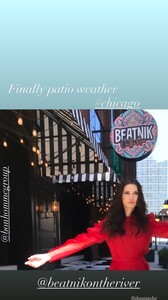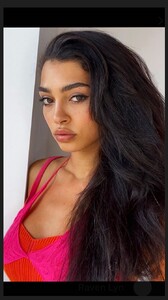Everything posted by mrbeanmrbeanmrbean
-
Dana Taylor
102061534_182692850237893_7052312455607185068_n.mp4
-
Dana Taylor
- Dana Taylor
88542410_519315389478647_4122863704042630403_n.mp4- Dana Taylor
88437176_206415600916727_6258832362157123709_n.mp4- Dana Taylor
98743365_544108936973685_4716439661213960768_n.mp4 88439888_4445584815455055_3930204478196946447_n.mp4 173104111_207541814116148_6258679568538916869_n.mp4 88398313_482787219539742_6233868964472011661_n.mp4- Dana Taylor
- Dana Taylor
74040180_788213332079646_496706711234510324_n.mp4 102177962_171224251524635_4874484972539402807_n.mp4- Dana Taylor
73804811_311304497174842_5187541219969557753_n.mp4- Dana Taylor
173868236_126119582845785_851498307196569553_n.mp4- Eugénie Bouchard
- Raven Lyn
- Raven Lyn
- Raven Lyn
- Raven Lyn
- Dana Taylor
- Dana Taylor
- Raven Lyn
- Raven Lyn
- Raven Lyn
- Dana Taylor
88604496_3886370441457845_4934334046617920029_n.mp4- Natalia Mallmann
Nice!- Dana Taylor
98863085_3097840360502575_4076648238283871452_n.mp4- Raven Lyn
Account
Navigation
Search
Configure browser push notifications
Chrome (Android)
- Tap the lock icon next to the address bar.
- Tap Permissions → Notifications.
- Adjust your preference.
Chrome (Desktop)
- Click the padlock icon in the address bar.
- Select Site settings.
- Find Notifications and adjust your preference.
Safari (iOS 16.4+)
- Ensure the site is installed via Add to Home Screen.
- Open Settings App → Notifications.
- Find your app name and adjust your preference.
Safari (macOS)
- Go to Safari → Preferences.
- Click the Websites tab.
- Select Notifications in the sidebar.
- Find this website and adjust your preference.
Edge (Android)
- Tap the lock icon next to the address bar.
- Tap Permissions.
- Find Notifications and adjust your preference.
Edge (Desktop)
- Click the padlock icon in the address bar.
- Click Permissions for this site.
- Find Notifications and adjust your preference.
Firefox (Android)
- Go to Settings → Site permissions.
- Tap Notifications.
- Find this site in the list and adjust your preference.
Firefox (Desktop)
- Open Firefox Settings.
- Search for Notifications.
- Find this site in the list and adjust your preference.
- Dana Taylor