Everything posted by mrbeanmrbeanmrbean
-
Raven Lyn
- Raven Lyn
- Raven Lyn
- Raven Lyn
- Raven Lyn
- Raven Lyn
- Raven Lyn
- Chloé Avenaim
- Chloé Avenaim
199764463_775027509850483_8922790547662988055_n.mp4- Raven Lyn
- Jennifer Berg
- Raven Lyn
- Megan Colbert
- Raven Lyn
https://www.instagram.com/kesler_tran/- Raven Lyn
197006689_147219147448610_8447117913771938274_n.mp4- Raven Lyn
- Dana Taylor
88810658_287222203089232_2533606500547981115_n.mp4- Dana Taylor
73135519_495988038181214_927693391401425210_n.mp4- Lucia Bramani
Stunning!- Raven Lyn
- Raven Lyn
- Dana Taylor
- Dana Taylor
- Raven Lyn
- Dana Taylor
98894746_758117601546203_7577802954705546087_n.mp4Account
Navigation
Search
Configure browser push notifications
Chrome (Android)
- Tap the lock icon next to the address bar.
- Tap Permissions → Notifications.
- Adjust your preference.
Chrome (Desktop)
- Click the padlock icon in the address bar.
- Select Site settings.
- Find Notifications and adjust your preference.
Safari (iOS 16.4+)
- Ensure the site is installed via Add to Home Screen.
- Open Settings App → Notifications.
- Find your app name and adjust your preference.
Safari (macOS)
- Go to Safari → Preferences.
- Click the Websites tab.
- Select Notifications in the sidebar.
- Find this website and adjust your preference.
Edge (Android)
- Tap the lock icon next to the address bar.
- Tap Permissions.
- Find Notifications and adjust your preference.
Edge (Desktop)
- Click the padlock icon in the address bar.
- Click Permissions for this site.
- Find Notifications and adjust your preference.
Firefox (Android)
- Go to Settings → Site permissions.
- Tap Notifications.
- Find this site in the list and adjust your preference.
Firefox (Desktop)
- Open Firefox Settings.
- Search for Notifications.
- Find this site in the list and adjust your preference.
- Raven Lyn


















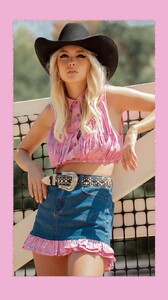


.thumb.jpg.87709de628649a8e598606991ab67558.jpg)
.thumb.jpg.01e1504b504071d82e5db6908f845c23.jpg)
.thumb.jpg.24d2fa7bc71f32e9c4526fde98d0ea7e.jpg)
.thumb.jpg.768c29c919a00ea6e004824a13d6b5c8.jpg)
.thumb.jpg.8ca09a3f59db7ed1df50d51683c5f7e2.jpg)
.thumb.jpg.2997f990b403992de2c17f89c0e360d4.jpg)
.thumb.jpg.4d42f520152e6cada34fb61e4439958c.jpg)
.thumb.jpg.ae97c915f2d5ad88d5434888669ed566.jpg)
.thumb.jpg.05d39ded0dc7ce305b661577eae6c82e.jpg)
.thumb.jpg.ef123caf578a2ef3b3623544e0404434.jpg)
.thumb.jpg.b5f9559aabca6fa9011ba09f78c47aab.jpg)
.thumb.jpg.44bc1233844b99fab3bacd0c2b1fb34b.jpg)
.thumb.jpg.ece0a82055d424c68dca16598fdaa006.jpg)
.thumb.jpg.2fd7784489244497a46aed8678575a0a.jpg)
.thumb.jpg.44be38a5933f416393276412e3f14ced.jpg)
.thumb.jpg.d417e8d8e4d72cdf4f1204a44d485317.jpg)
.thumb.jpg.b54fb799ef0f85a3d84519dfb59d3fa6.jpg)
.thumb.jpg.5823c18587ccb9a2a5f559e7c85253ae.jpg)
.thumb.jpg.07f5e64ef7a341bda6704ac6955e86b1.jpg)
.thumb.jpg.f8c5f891def6944e31628bec6a64455e.jpg)
.thumb.jpg.988384954e81018a021da490b35fe2a8.jpg)
.thumb.jpg.b78b0af58803b39cf816b59b77a24d97.jpg)
.thumb.jpg.18c9b9ac68f72fe586474fe27dffd83c.jpg)
.thumb.jpg.5d9ba133e340fb624b1af72b59bde014.jpg)
.thumb.jpg.8d1fae084fa1c5395ac70863504f7785.jpg)
.thumb.jpg.4532ec55a0ea6767809730a91dbc068a.jpg)
.thumb.jpg.d1997fa32402524903b2ef933dbb8068.jpg)
.thumb.jpg.d452bb3f2d6942bed0a28cec1efbd4bc.jpg)
.thumb.jpg.177b640b4a102bf79d2c5027351b4584.jpg)
.thumb.jpg.256db99a7d2e3bafa110eaee913de4f3.jpg)
.thumb.jpg.3b7ac79c5aa137c6c9904e4509d295c3.jpg)













