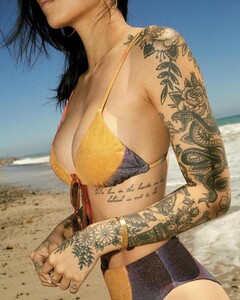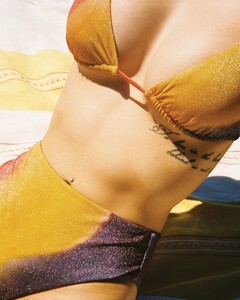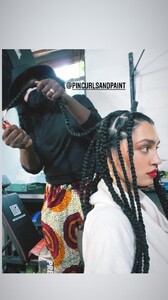Everything posted by mrbeanmrbeanmrbean
-
Anjelica Balatbat
-
Anjelica Balatbat
184304318_853447412047371_202195920175069968_n.mp4
-
Anjelica Balatbat
- Raven Lyn
- Raven Lyn
98724238_848685862417376_8401807384728087195_n.mp4- Raven Lyn
- Dana Taylor
98711079_1121913374986331_7810313616036035397_n.mp4 102026749_462754974789806_1222599738677180353_n.mp4- Helen Babic
- Raven Lyn
98720536_251234946779090_5420435944974121529_n.mp4- Megan Colbert
- Raven Lyn
98709179_290341902762560_7250836067863521487_n.mp4- Raven Lyn
- Raven Lyn
- Dana Taylor
98920352_514743306566298_2189499717387800514_n.mp4 73611952_559687128336471_3679757273237254462_n.mp4- Dana Taylor
- Raven Lyn
- Raven Lyn
- Raven Lyn
- Raven Lyn
- Raven Lyn
- Raven Lyn
- Raven Lyn
- Rachelle Goulding
10000000_2972564116309587_285385375549081445_n.mp4- Raven Lyn
- Rachelle Goulding
RACHELLE SWIM.MP4.mp4Account
Navigation
Search
Configure browser push notifications
Chrome (Android)
- Tap the lock icon next to the address bar.
- Tap Permissions → Notifications.
- Adjust your preference.
Chrome (Desktop)
- Click the padlock icon in the address bar.
- Select Site settings.
- Find Notifications and adjust your preference.
Safari (iOS 16.4+)
- Ensure the site is installed via Add to Home Screen.
- Open Settings App → Notifications.
- Find your app name and adjust your preference.
Safari (macOS)
- Go to Safari → Preferences.
- Click the Websites tab.
- Select Notifications in the sidebar.
- Find this website and adjust your preference.
Edge (Android)
- Tap the lock icon next to the address bar.
- Tap Permissions.
- Find Notifications and adjust your preference.
Edge (Desktop)
- Click the padlock icon in the address bar.
- Click Permissions for this site.
- Find Notifications and adjust your preference.
Firefox (Android)
- Go to Settings → Site permissions.
- Tap Notifications.
- Find this site in the list and adjust your preference.
Firefox (Desktop)
- Open Firefox Settings.
- Search for Notifications.
- Find this site in the list and adjust your preference.
- Raven Lyn