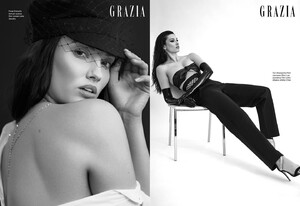Everything posted by mrbeanmrbeanmrbean
-
Raven Lyn
- Raven Lyn
- Dana Taylor
98949936_813904276001109_5615242204118681699_n.mp4 98781058_119801580183153_2946434146242007600_n.mp4- Dana Taylor
- Dana Taylor
- Raven Lyn
- Ginta Lapina
Cute lady.- Ana Maria Cordoba
- Raven Lyn
- Raven Lyn
75377715_458547565595475_58841320257262397_n.mp4- Dana Taylor
- Dana Taylor
- Raven Lyn
- Raven Lyn
- Rachelle Goulding
- Dana Taylor
- Dana Taylor
73355434_528115424870749_7902335042474239661_n.mp4- Raven Lyn
- Raven Lyn
88730239_184461806622614_7479648862244323876_n.mp4- Raven Lyn
- Bridget Hollitt
Wow. Thanks.- Rachelle Goulding
88680317_874587283393582_8032333603422557025_n.mp4- Raven Lyn
102120568_152926960034453_8504037817535085829_n.mp4- Dana Taylor
73864815_4230276963650378_3299673300487532428_n.mp4- Dana Taylor
Account
Navigation
Search
Configure browser push notifications
Chrome (Android)
- Tap the lock icon next to the address bar.
- Tap Permissions → Notifications.
- Adjust your preference.
Chrome (Desktop)
- Click the padlock icon in the address bar.
- Select Site settings.
- Find Notifications and adjust your preference.
Safari (iOS 16.4+)
- Ensure the site is installed via Add to Home Screen.
- Open Settings App → Notifications.
- Find your app name and adjust your preference.
Safari (macOS)
- Go to Safari → Preferences.
- Click the Websites tab.
- Select Notifications in the sidebar.
- Find this website and adjust your preference.
Edge (Android)
- Tap the lock icon next to the address bar.
- Tap Permissions.
- Find Notifications and adjust your preference.
Edge (Desktop)
- Click the padlock icon in the address bar.
- Click Permissions for this site.
- Find Notifications and adjust your preference.
Firefox (Android)
- Go to Settings → Site permissions.
- Tap Notifications.
- Find this site in the list and adjust your preference.
Firefox (Desktop)
- Open Firefox Settings.
- Search for Notifications.
- Find this site in the list and adjust your preference.
- Raven Lyn