Everything posted by mrbeanmrbeanmrbean
-
Raven Lyn
- Rachelle Goulding
88619119_469058370903882_6413175377960168640_n.mp4 88282970_905428896903086_6163341787723735405_n.mp4 74100971_1185196195251417_7868906692266983012_n.mp4 105745474_780278752884158_7785357487466252804_n.mp4- Raven Lyn
- Raven Lyn
75407041_3978909625465361_1486328403440310350_n.mp4- Raven Lyn
- Raven Lyn
75036701_442597570298058_4123975095414082981_n.mp4- Raven Lyn
- Raven Lyn
102186850_1312927502412269_8993888632321460801_n.mp4- Raven Lyn
- Dana Taylor
88578433_353894099257453_8054585317469965625_n.mp4- Anjelica Balatbat
- Dana Taylor
98733591_2553580364947893_3645604723920902191_n.mp4- Raven Lyn
- Raven Lyn
162282512_3693154347400503_102207952827981190_n.mp4- Dana Taylor
162282628_142107304465908_5206538572286335099_n.mp4- Raven Lyn
- Jennifer Berg
589727-0039.mp4 590181-6146.mp4 590379-0001.mp4 592236-0906.mp4 592266-0137.mp4 592590-0001.mp4 592671-0001.mp4 592672-6120.mp4 592986-0001.mp4 593560-0134.mp4 593567-0005.mp4- Jennifer Berg
- Hannah Masi
Very cute girl.- Dayna Frazer
Cute girl.- Megan Colbert
Account
Navigation
Search
Configure browser push notifications
Chrome (Android)
- Tap the lock icon next to the address bar.
- Tap Permissions → Notifications.
- Adjust your preference.
Chrome (Desktop)
- Click the padlock icon in the address bar.
- Select Site settings.
- Find Notifications and adjust your preference.
Safari (iOS 16.4+)
- Ensure the site is installed via Add to Home Screen.
- Open Settings App → Notifications.
- Find your app name and adjust your preference.
Safari (macOS)
- Go to Safari → Preferences.
- Click the Websites tab.
- Select Notifications in the sidebar.
- Find this website and adjust your preference.
Edge (Android)
- Tap the lock icon next to the address bar.
- Tap Permissions.
- Find Notifications and adjust your preference.
Edge (Desktop)
- Click the padlock icon in the address bar.
- Click Permissions for this site.
- Find Notifications and adjust your preference.
Firefox (Android)
- Go to Settings → Site permissions.
- Tap Notifications.
- Find this site in the list and adjust your preference.
Firefox (Desktop)
- Open Firefox Settings.
- Search for Notifications.
- Find this site in the list and adjust your preference.
- Rachelle Goulding




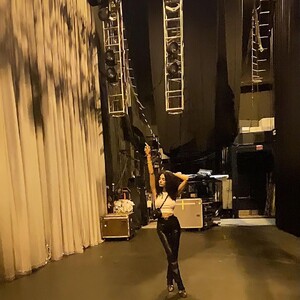








































_result.thumb.jpg.9307060b947c7b2de4388aac57f82c68.jpg)








.thumb.jpg.a14bd78d2ec1d5e925debbda954344c4.jpg)


.thumb.jpg.fbcbbe3d43880191a280b1eecfdf7745.jpg)





































.thumb.jpg.762e93da4a18a6e774fdb5f25277c692.jpg)

.thumb.jpg.35233861850a03ebf6da7b69b25d9214.jpg)

.thumb.jpg.9fa8c25a76adde9f384c7fe2d98ef27f.jpg)

.thumb.jpg.812a1555288f88bd28924deb4abdb6a2.jpg)






























.thumb.jpg.613417d16b2bb07c4d62ca447d88295d.jpg)








