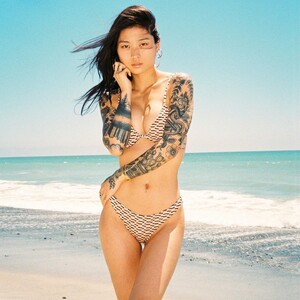Everything posted by mrbeanmrbeanmrbean
-
Raven Lyn
- Raven Lyn
- Raven Lyn
- Raven Lyn
- Dana Taylor
- Raven Lyn
- Dana Taylor
75001183_2531382303824851_3013032275934752880_n.mp4- Raven Lyn
- Raven Lyn
Sisters.mp4- Dana Taylor
- Dana Taylor
92946150_1416229138564142_7651648111517801016_n.mp4- Raven Lyn
- Rachelle Goulding
54887777_379344823206388_1722333399743815596_n.mp4- Rachelle Goulding
- Dana Taylor
- Dana Taylor
102094999_492055242231842_5637730589617452222_n.mp4- Raven Lyn
98729973_2945857849028985_8428994513686211963_n.mp4- Raven Lyn
Account
Navigation
Search
Configure browser push notifications
Chrome (Android)
- Tap the lock icon next to the address bar.
- Tap Permissions → Notifications.
- Adjust your preference.
Chrome (Desktop)
- Click the padlock icon in the address bar.
- Select Site settings.
- Find Notifications and adjust your preference.
Safari (iOS 16.4+)
- Ensure the site is installed via Add to Home Screen.
- Open Settings App → Notifications.
- Find your app name and adjust your preference.
Safari (macOS)
- Go to Safari → Preferences.
- Click the Websites tab.
- Select Notifications in the sidebar.
- Find this website and adjust your preference.
Edge (Android)
- Tap the lock icon next to the address bar.
- Tap Permissions.
- Find Notifications and adjust your preference.
Edge (Desktop)
- Click the padlock icon in the address bar.
- Click Permissions for this site.
- Find Notifications and adjust your preference.
Firefox (Android)
- Go to Settings → Site permissions.
- Tap Notifications.
- Find this site in the list and adjust your preference.
Firefox (Desktop)
- Open Firefox Settings.
- Search for Notifications.
- Find this site in the list and adjust your preference.
- Raven Lyn