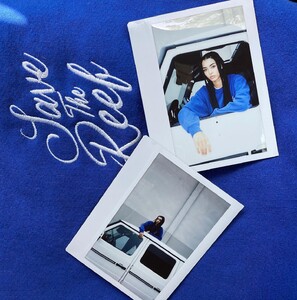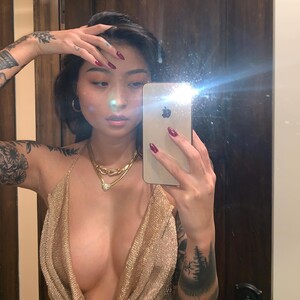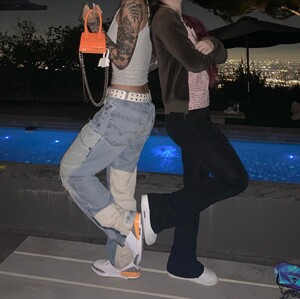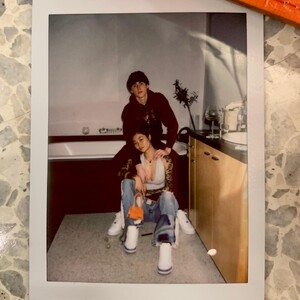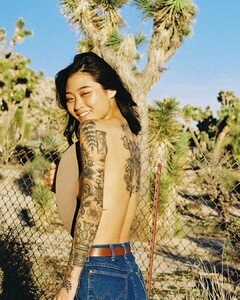Everything posted by mrbeanmrbeanmrbean
-
Natasja Madsen
- Dana Taylor
98859808_468829544183920_4304018644120409419_n.mp4- Ana Cespedes
98854836_768901830490152_478131137344252939_n.mp4 98862391_310900830526138_3137440816593220657_n.mp4 98858118_550845685912279_8178357300178333901_n.mp4 75114552_989915638485000_8031522723070399893_n.mp4 98859424_191234796196429_7254361449789267191_n.mp4- Rachelle Goulding
98848454_122316429989846_2313359847357045592_n.mp4 179325218_104069278459812_9069402362314786825_n.mp4 88565487_160038792801290_3382381422088990463_n.mp4- Raven Lyn
- Chloé Avenaim
88613818_1652902615174385_4656497032170463446_n.mp4- Dana Taylor
88753418_387413719156800_2312695853465757211_n.mp4- Raven Lyn
- Dana Taylor
184447168_500351758046628_2651840442463139117_n.mp4- Dana Taylor
88405016_1134464473708997_3602944499873118901_n.mp4- Raven Lyn
- Rachelle Goulding
- Dana Taylor
- Raven Lyn
- Juliette Perkins
Thanks!- Amanda Yu
- Dana Taylor
- Raven Lyn
- Megan Colbert
- Megan Colbert
- Dana Taylor
Just her agencies site. https://www.nextmanagement.com/miami/profile/dana-taylor- Dana Taylor
73785393_927790954699806_4079116402750327375_n.mp4- Raven Lyn
Account
Navigation
Search
Configure browser push notifications
Chrome (Android)
- Tap the lock icon next to the address bar.
- Tap Permissions → Notifications.
- Adjust your preference.
Chrome (Desktop)
- Click the padlock icon in the address bar.
- Select Site settings.
- Find Notifications and adjust your preference.
Safari (iOS 16.4+)
- Ensure the site is installed via Add to Home Screen.
- Open Settings App → Notifications.
- Find your app name and adjust your preference.
Safari (macOS)
- Go to Safari → Preferences.
- Click the Websites tab.
- Select Notifications in the sidebar.
- Find this website and adjust your preference.
Edge (Android)
- Tap the lock icon next to the address bar.
- Tap Permissions.
- Find Notifications and adjust your preference.
Edge (Desktop)
- Click the padlock icon in the address bar.
- Click Permissions for this site.
- Find Notifications and adjust your preference.
Firefox (Android)
- Go to Settings → Site permissions.
- Tap Notifications.
- Find this site in the list and adjust your preference.
Firefox (Desktop)
- Open Firefox Settings.
- Search for Notifications.
- Find this site in the list and adjust your preference.
- Dana Taylor