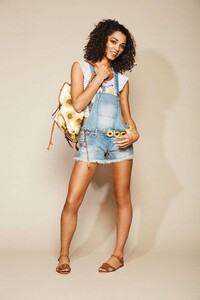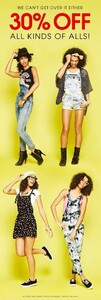Everything posted by mrbeanmrbeanmrbean
-
Paulina Kurka
- Paulina Kurka
- ID source of vid
Trying to find the source of this Raven Lyn vid: raven.thumb.gif.0dd97c85a28330984fe61ed102cc9bfa.mp4 qUAzsaK.mp4 vY6nUqO.mp4 GRxB3Ip.mp4- Raven Lyn
Anyone know the source? raven.thumb.gif.0dd97c85a28330984fe61ed102cc9bfa.mp4 qUAzsaK.mp4 vY6nUqO.mp4 GRxB3Ip.mp4- Paulina Kurka
Thanks- Raven Lyn
- Jennifer Berg
- Dana Taylor
instagram.com/kelseyoenick 73552240_173796634499336_7593220592245445274_n.mp4 73745372_417584129542605_853239234763637563_n.mp4 75066542_167974685090878_186559564932930405_n.mp4 105864968_705770963412091_4189817058300025829_n.mp4- Dana Taylor
- Dana Taylor
- Jordan Hampton
- Dana Taylor
75187277_111374470924902_4110825550307506813_n.mp4- Jennifer Berg
- Raven Lyn
- Raven Lyn
- Raven Lyn
- Raven Lyn
- María Del Pilar
- Eugénie Bouchard
Entire video - https://tonsport-toncoach.ca/ redditsave.com-genie-8mp4u54pfpd61.mp4- Dana Taylor
- Jennifer Berg
141013858_113451467331512_1597115614123271807_n.mp4- Jennifer Berg
Account
Navigation
Search
Configure browser push notifications
Chrome (Android)
- Tap the lock icon next to the address bar.
- Tap Permissions → Notifications.
- Adjust your preference.
Chrome (Desktop)
- Click the padlock icon in the address bar.
- Select Site settings.
- Find Notifications and adjust your preference.
Safari (iOS 16.4+)
- Ensure the site is installed via Add to Home Screen.
- Open Settings App → Notifications.
- Find your app name and adjust your preference.
Safari (macOS)
- Go to Safari → Preferences.
- Click the Websites tab.
- Select Notifications in the sidebar.
- Find this website and adjust your preference.
Edge (Android)
- Tap the lock icon next to the address bar.
- Tap Permissions.
- Find Notifications and adjust your preference.
Edge (Desktop)
- Click the padlock icon in the address bar.
- Click Permissions for this site.
- Find Notifications and adjust your preference.
Firefox (Android)
- Go to Settings → Site permissions.
- Tap Notifications.
- Find this site in the list and adjust your preference.
Firefox (Desktop)
- Open Firefox Settings.
- Search for Notifications.
- Find this site in the list and adjust your preference.
- Paulina Kurka

(1).thumb.jpg.b82216e42db24fba6d1f7fb623d88299.jpg)
.thumb.jpg.b5cadcf699821c8770360c3665bceab3.jpg)
.thumb.jpg.4e3d7ec5ade5fe1e339fe01e6d1f5e9f.jpg)
.thumb.jpg.58e30993984efd4a392f863b5f0bae9d.jpg)


























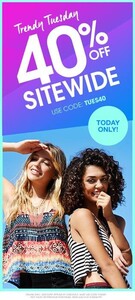



















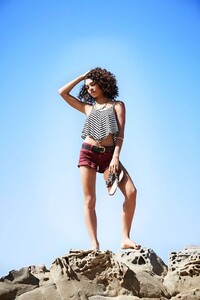


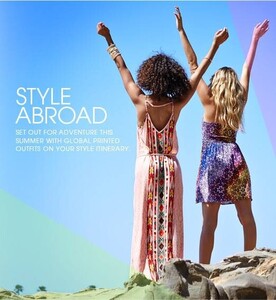


.thumb.jpg.fa0908a40f7ff56bd5b84008ef200e9c.jpg)