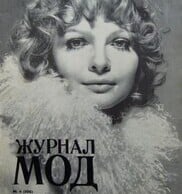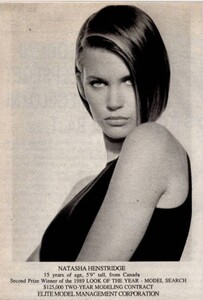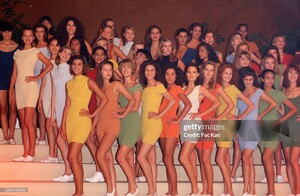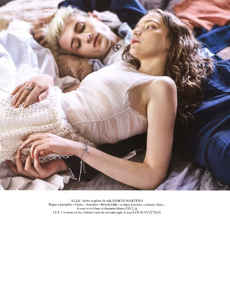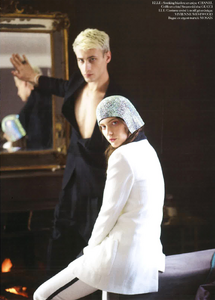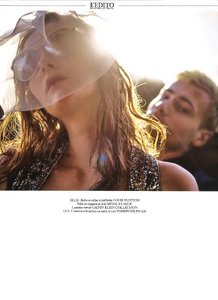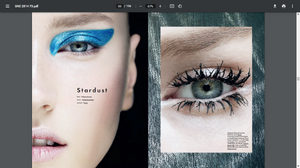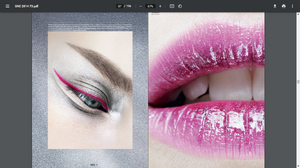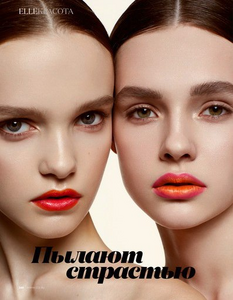Everything posted by Povad
-
Liza Minyaeva
@calvinklein for @butik_ru (2020) Ph Inna Zhilyaeva
-
Elena Shilnikova
Oriflame Love Potion Eau de Parfum camp. from 2011 and later
-
Polina Zavialova
Hereafter video of 2022 Written and Directed by 91 Rules ) Starring: Wayne Booth Delilah Koch and Polina Zavialova at Heroes Model Management Voiced by: Jessica Darrow Director of Photography: Jonathan Chekroune
-
Natasha Henstridge
-
Sveta Utkina
Le Mile magazine Spain January 2016 photo by Charlotte Schreiber
-
Kristina Vovk
Regalinas Greece 𝓓𝓻𝓮𝓪𝓶 𝓦𝓮𝓪𝓿𝓮𝓻 - Summer ‘21 campaign Photographer @nikolbartzoka
- Kristina Vovk
-
Olga Zapivokhina
photo by Anka Zhuravleva and her master-class (2011)
-
Simona Kust
photo by Sveta Guseva (2017)
-
Katiusha Feofanova
Pull & Bear AW 2013/14 PHOTO: XEVI MUNTAN
-
Alena Nizova
the Sudi Etuz presentation during Mercedes-Benz Istanbul Fashion Week at Galataport Rhtm & Etkinlik Alanlari on August 22, 2020 in Istanbul, Turkey
-
Liza Minyaeva
Room24 London (2023)
-
Liza Minyaeva
photo by Sofia Goncharenko (2022)
- Valeria Miroshnichenko
-
Valeria Miroshnichenko
- Galya Danilova
photo by José Manuel Ferrater (2020)- Margarita Vishnyakova
photo by Maksim Parker (2014-15)- Tina Lozovskaya
Gygess 2023 Turkey- Valeria Chenskaya
- Yulia Velikanova
Harper's Bazaar Bulgaria dec 2013 photo by Janette Gloor photoshoot in Milan- Victoria Bogoslavtceva
photo by Laurence Laborie (2016)- Yulia Bulakhtina
- Simona Kust
- Nadya Yumasheva
Masha Tsigal S/S 2014 show photo by Igor Strajin- Darya Dogusheva
- Galya Danilova