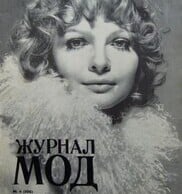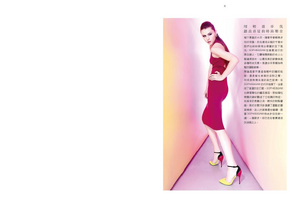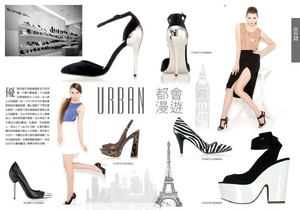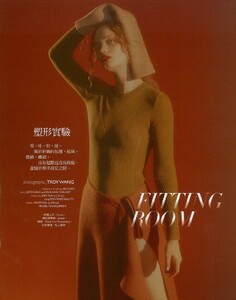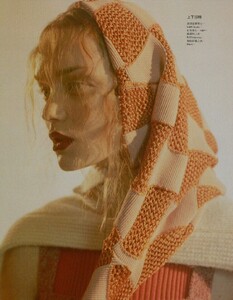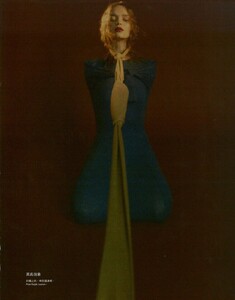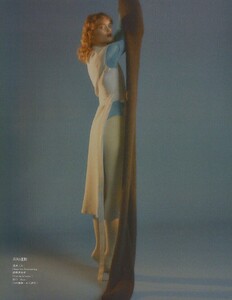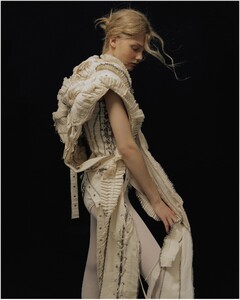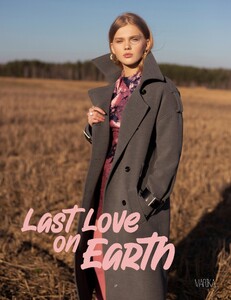Everything posted by Povad
-
Ekaterina Miasnikova
photo by Yaroslavna Nozdrina (2013)
-
Karina Istomina
music video of 2017 Hleb - Plachu na Tekhno (I'm crying on the techno)
-
Alena Filinkova
PhotoCasa mag May-June 2016 photo by Dmitry Arhar
-
Elizaveta Lenskaya
backstage SOPHIE&SAM in Taipei 2013
-
Elizaveta Lenskaya
- Anastasia Akhmameteva
- Victoria Soloveva
- Victoria Soloveva
SHAPE mag Greece 2013 photo by Dimitris Skoulos- Dasha Malygina
CONCEPT CLUB AW13 campaign models Masha Kirsanova, Dasha Malygina, Serafima Kobzeva, April Johnson (Karina Istomina)- Karina Istomina
CONCEPT CLUB AW13 DREAMTEAM models Masha Kirsanova, Dasha Malygina, Serafima Kobzeva, April Johnson (Karina Istomina) campaign- Sasha Luss
Concept Club AD SS2013 photo by Natali Arefieva models S. Luss & D. Malygina- Dasha Malygina
Concept Club AD SS2013 photo by Natalya Arefyeva models S. Luss & D. Malygina- Anna Vorobyeva
John Richmond Fall 2010 Milan FW- Katya Bybina
Edem Couture (Bridal 2016) Photographer: Alexey Kolpakov- Lesya Kaf
Edem Couture (Bridal 2016) Photographer: Alexey Kolpakov- Kristina Ilina
photo by Aleksey Renev (2015)- Nastya Lupei
photo by Viktor Korneev (2023)- Alina Kucherova
Shop Summer Ru 2017- Victoria Soloveva
All We Need coats 2018- Victoria Soloveva
VogueRent 2018 ph Janna Kuzko- Irina Antoshkina
- Anastasia Akhmameteva
- Vasilina Kireenko
- Vasilina Kireenko
- Victoria Soloveva
MAGNETIC PRO EYELINER 001 (2020) ph Viktor Kislyi