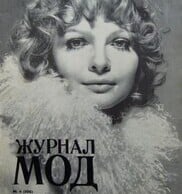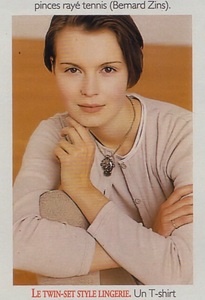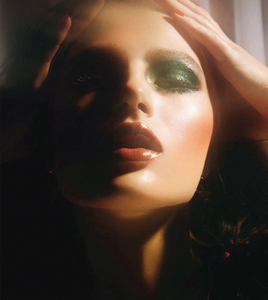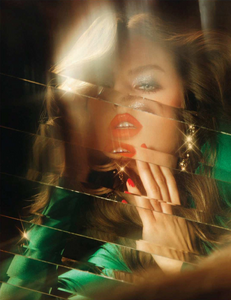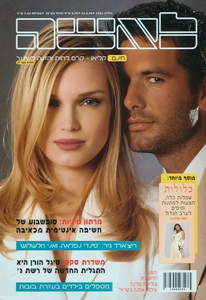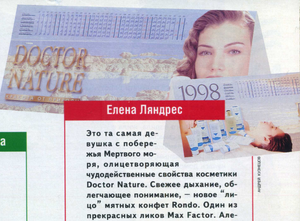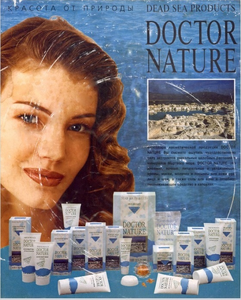Everything posted by Povad
-
Vintage Model IDs
a wife of J. Iglesias singer?
-
Vintage Model IDs
-
Galya Danilova
Koton TUR actual catalog
-
Daria Pershina
Koton TUR actual catalog
- Yulia Bulakhtina
-
Alena Nizova
PENNYBLACK x MilkX HK 2020 Photo: Chan Man Ching
-
Zhanna Brass
Cosmopolitan Rus Sept 2013 photo by Pavel Kryukov
-
Polina Zavialova
Marie Claire France 2019
-
Daria Korchina
- Unia Pakhomova
Elle Girl Japan 2014 Photo by Akinori Ito- Alina Kucherova
photo by Dmitriy Fedyaev (2015)- Vlada Varnavskaya
- Irina Antoshkina
- Zhanna Brass
photo by Irina Vorotyntseva (2013)- Juliana Modina
- Elena Lyandres
- Liza Shmelyova
- Liza Shmelyova
- Unia Pakhomova
Vogue Ukraine November 2019 Photographer Cara Stricker- Liza Nechaeva
- Simona Kust
cover Spur Apr 2017- Sasha Luss
- Lesya Kaf
Gala-dinner "Russia in Vogue" Moscow Dec 2021- Elizaveta Lenskaya
Andrea Incontri S/S 2016 MFW- Margarita Vishnyakova
Photographer: Anna DeLuna (2015) models: Margarita Vishnyakova & Maria Buzak - Unia Pakhomova