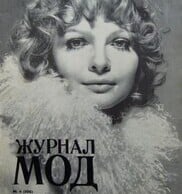Everything posted by Povad
-
Anastasia Kolganova
Elle Slovenia November 2021 Photographer Julia Morris
-
Kristina Ilina
photo by Dilyara Mukminova (2018)
-
Kristina Perestoronina
Wylde Magazine 2012 photo by Iwo Gospodinov
-
Alisha Nesvat
Harpers Bazaar Jap circa 2016 photo by Yusuke Miyazaki
-
Victoria Bogoslavtceva
Affex shoes FW 2015/16 photo by Mitya Ganapolskiy
-
Elena Lyandres
-
Maria Demidova
- Elizaveta Metelkova
- Nadya Yumasheva
Gloria Jeans cat.- Nadya Yumasheva
- Kristina Vovk
- Galya Danilova
- Polina Gomzina
- Yulia Egorova
shooting in Russia 2015- Irina Antoshkina
- Valeria Miroshnichenko
- Lesya Kaf
VGXW MAGAZINE Dec 2017 Photographer: YULIA KOVALEVA + tests- Liza Nechaeva
photo by Anna Marchenko (2018)- Simona Kust
032C Mag November, 2023 Photographer Vitali Gelwich- Polina Zavialova
The Fashionable Lampoon mag 2018 photo by Alexander Beckoven- Valeria Chenskaya
photo by Dilyara Mukminova (2018)- Nastya Lupei
photo by Mary Brown (2015)- Irina Antoshkina
- Yulia Egorova
BELLE lingerie, Taiwan. 2016- Irina Antoshkina