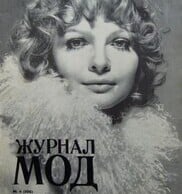Everything posted by Povad
- Darya Dogusheva
-
Unia Pakhomova
Ginza mag 2014 ph Shoda Masahiro
-
Victoria Soloveva
Vivienne Szabo 2018 photo by Elena Gilgenberg
- Zhanna Brass
-
Daria Pershina
Marie Claire Malaysia 2013
-
Zhanna Brass
photo by Dmitry Bocharov (2016)
-
Unia Pakhomova
photo by Nikita Sibilev (2014)
-
Alena Nizova
photo by Ksenia Ermolaeva (2020)
-
Alena Nizova
photo by Polina Solovyeva (2019)
-
Daria Pershina
Marie Claire Malaysia 2014 ph Edmund Lee
- Irina Antoshkina
-
Natali Skazka
- Natali Skazka
I've already offered the links another fan from this thread. Here are 2 pics from FB among many others))) Vigour mag Nov 2022- Victoria Soloveva
photo by Lev Efimov (2017)- Unia Pakhomova
Vogue.it Fall 2017 Photographer Natalie Kogan- Zhanna Brass
Fashion Collection Sept 2013 photo by Arseny Jabiev- Anastasia Kolganova
Sense mag 2014 photo by Skye Tan- Victoria Soloveva
Photographer Daria Belikova (2018)- Victoria Soloveva
music video of 2019 DJ SMASH - Rasskazhi ( Tell Me)- Tanya Glotova
photo by Olga Androsova (2011)- Tacie Emelyanova
Vogue Russia June 2013 pho yo by Anna Kozlenko- Polina Gomzina
- Olga Markova
- Irina Antoshkina
- Daria Sekisova
Lime 2024 photo by Dmitrii Kurguzov - Natali Skazka