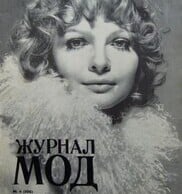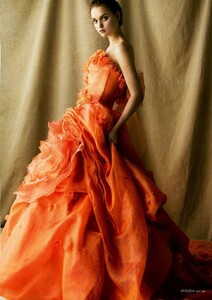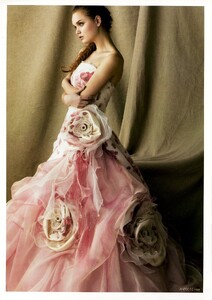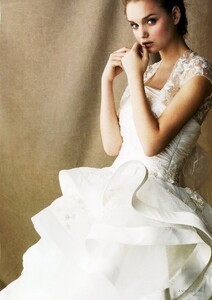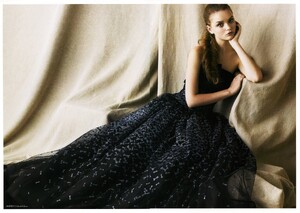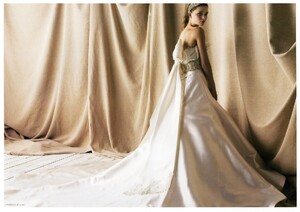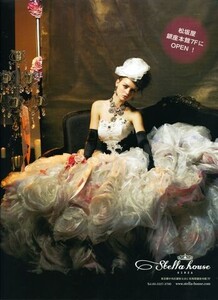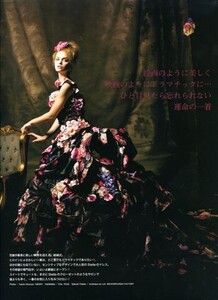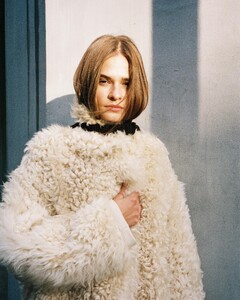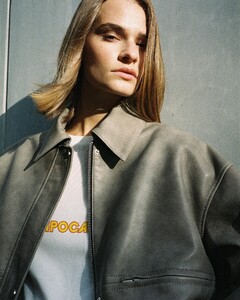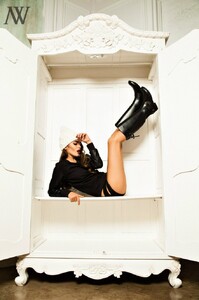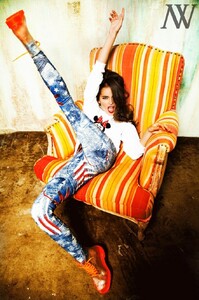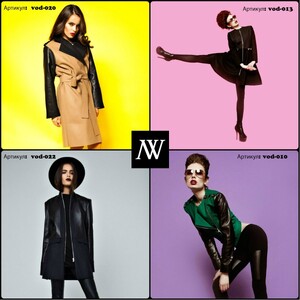Everything posted by Povad
- Anastasia Akhmameteva
- Anastasia Akhmameteva
- Anastasia Akhmameteva
- Anastasia Akhmameteva
-
Nadya Yumasheva
-
Liza Minyaeva
-
Alla Bruletova
Who is Bentley Girl. Bentley Car ASMR Parodies
- Anastasia Akhmameteva
- Anastasia Akhmameteva
- Anastasia Akhmameteva
-
Natasha Kozyreva
music video of 2022 Egor Kreed - Devochka n'e Plach (Girl don't Cry)
-
Unia Pakhomova
Je M'appelle Unia (2019) Photographer Joshua Jordan
-
Zhanna Brass
- Victoria Soloveva
-
Victoria Soloveva
-
Sveta Utkina
MONICA CORDERA EVENING COLLECTION 2016 Photo: Bernardo Baragaño
-
Victoria Soloveva
photo by Dilyara Mukminova (2019)
- Liza Nechaeva
- Elizaveta Metelkova
-
Unia Pakhomova
Julia Jentzsch Collection Lookbook 2020 Photographer Kevin Sinclair
-
Yulia Velikanova
some fashion photoshoot in 2012 photo by Anton Evdokimov
- Yulia Bulakhtina
- Darya Dogusheva
-
Unia Pakhomova
Ginza mag 2014 ph Shoda Masahiro
-
Victoria Soloveva
Vivienne Szabo 2018 photo by Elena Gilgenberg