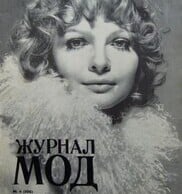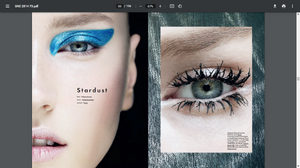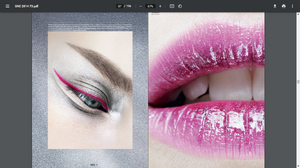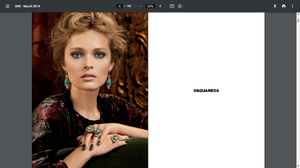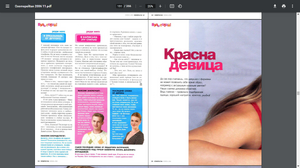Everything posted by Povad
-
Natali Skazka
photo by Anya Bogod (2022)
-
Kristina Perestoronina
circa 2018
-
Julia Ponomareva
Nu You mag 2016 (Singapore)
- Elizaveta Metelkova
-
Victoria Zuban
cover Jalouse Russia №1 September 2001 Photo: Urs Wyss
-
Amica magazine models
- Amica magazine models
- Irina Shipunova
photo by Maria Karas (2012)- Nastya Lupei
Wonderland 2023- Yulia Bulakhtina
- Nadya Yumasheva
some Russian project circa 2022/23- Anastasia Kolganova
Harper's Bazaar Kazakhstan Oct 2020 photo by Tatyana Nagaeva- Katiusha Feofanova
Institute Beauty mag 2014 Photographer: Alex Trommlitz- Galya Danilova
lookbook BROWNIE SS 2018- Valeria Miroshnichenko
- Natasha Poly
Podium Jewelry event Oct 2014 in Moscow as a guest- Alevtina Kuptsova
Podium Market campaign SS2014- Dasha Malygina
Podium Market campaign SS2014- Olga Maliouk
- Polina Askeri
Cosmopolitan Rus November 2006 photo by Vlada Krasilnikova- Katya Zharkova
- Katya Elizarova
Jalouse Russia №7 April 2002 Photo: Nataliya Schastlivaya- Anastasia Khozzisova
covers JaLousse Russia April 2003 Photo: Zacharie Bauer & Persephone Kessanidis ________________________ №27 April 2004 Photo: Kenneth Cappello- Alexandra Sukhova
NRG mag May-June 2001 photo by Vladimir Glynin- Elizabeta Shmakova
NRG mag covers Winter 1996/97 _____________________ December 2001 photo by Vladimir Glynin - Amica magazine models