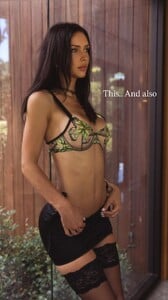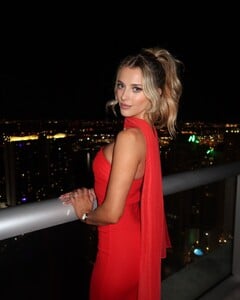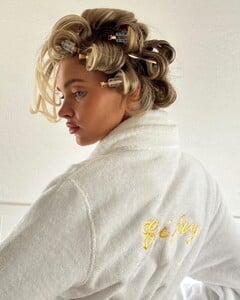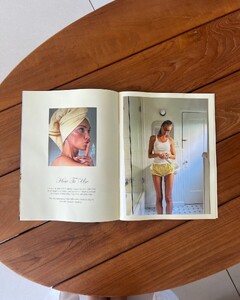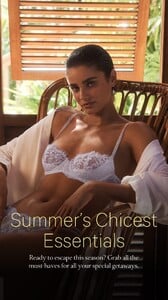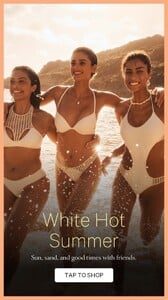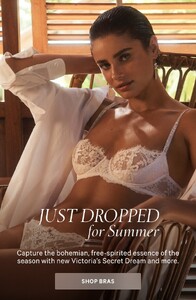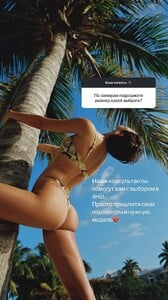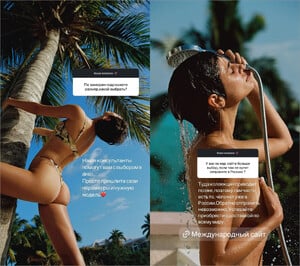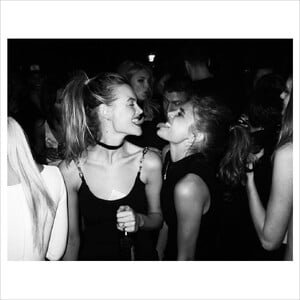Everything posted by TheDude2k
-
Rachel Cook
- BZ'ers talking models at the Bar
- Shauna Sexton
- Problems and Suggestions for BZ - Post Here
@maddog107 I tried a few more posts with 100% upload success, so it seems to be WAD (working as designed) now. Operationally, BZ appears to be back to normal, too. Thanks!- Kelsey Merritt
- Bar Refaeli
- Lindsay Brewer
- Problems and Suggestions for BZ - Post Here
I just tried again and now it works, albeit the first time I got a 50% fail rate, so maybe it's stabilizing.- Alexis Bumgarner
- Problems and Suggestions for BZ - Post Here
Can't upload any new content at the moment. Uploads fail 100% of the time.- Elsa Hosk
- Taylor Hill
• Not to get ahead of ourselves, but…you won’t want to miss this. • White Hot Summer. A new beachy, bohemian collection made for sunny days. #VSSummerEscape • The matching Set of our dreams.- Gigi Paris
- 2025 Sports Illustrated Swimsuit
You could also add Elizabeth Turner to the list.- Taylor Hill
- Alexis Bumgarner
- Taylor Hill
- Elsa Hosk
Best of November 30th 2016: When @jeromeduran steals you away from the backstage craziness of the @victoriassecret fashion show for a tour of the Grand Palais 😂💖💞💥🇫🇷❤️‼️- Lindsay Demyan
- BZ'ers talking models at the Bar
Account
Navigation
Search
Configure browser push notifications
Chrome (Android)
- Tap the lock icon next to the address bar.
- Tap Permissions → Notifications.
- Adjust your preference.
Chrome (Desktop)
- Click the padlock icon in the address bar.
- Select Site settings.
- Find Notifications and adjust your preference.
Safari (iOS 16.4+)
- Ensure the site is installed via Add to Home Screen.
- Open Settings App → Notifications.
- Find your app name and adjust your preference.
Safari (macOS)
- Go to Safari → Preferences.
- Click the Websites tab.
- Select Notifications in the sidebar.
- Find this website and adjust your preference.
Edge (Android)
- Tap the lock icon next to the address bar.
- Tap Permissions.
- Find Notifications and adjust your preference.
Edge (Desktop)
- Click the padlock icon in the address bar.
- Click Permissions for this site.
- Find Notifications and adjust your preference.
Firefox (Android)
- Go to Settings → Site permissions.
- Tap Notifications.
- Find this site in the list and adjust your preference.
Firefox (Desktop)
- Open Firefox Settings.
- Search for Notifications.
- Find this site in the list and adjust your preference.