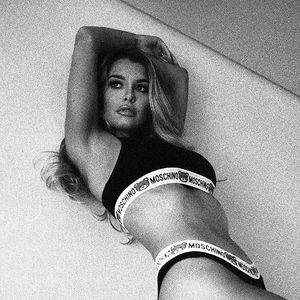Everything posted by VS19
-
Lea Michele
- Emily Sears
- Survival of the Fittest - New Faces Edition
-
Sara Jean Underwood
- Madison Edwards
Thanks so much for these wonderful adds @H0mer. Those Cameron Mackie pics are some of my favorite pics to be posted on this site this year, regardless of model.- Natasha Oakley
- Georgia Gibbs
- Paige Watkins
- Robin Holzken
Doesn't make it any less true, though. Robin's really been catching my attention here lately. Hopefully she'll continue to get more and more work from Victoria's Secret.- Stephanie Claire Smith
- Bryana Holly
Even better in color. The red bikini bottom really pops against the white half T-shirt. Thanks @Modelove.- Georgia Gibbs
- Bryana Holly
- Miss Bellazon - RESULTS
Alessandra Ambrosio: 9/10 Amanda Seyfried: 4/7 Eva Green: 6/9 Grace Elizabeth: 4/6 Heidi Klum: 9/10 Marisa Miller: 5/8 Yvonne Strahovski: 8/9- Best Boobs Competition
Alice Peneaca- Hailey Clauson
- Kara Del Toro
- Bryana Holly
- Devon Windsor
- Survival of the Fittest - New Faces Edition
- Mandy Moore
Thanks for all these videos @Sunshiine. I'm going to have to set aside some time later to go through them all. Had no idea she was going to be on Kimmel or I would have tuned in. She looks absolutely gorgeous in those three caps for the segments above and that dress really, really suits her I think.- Arianny Celeste
- Kara Del Toro
Kara looks absolutely stunning in these various red carpet sets, particularly the one for the Maxim party.- Tanya Mityushina
Wow. Tanya looks stunning in the Frankies Bikinis set. Thanks.- Kara Del Toro
Absolutely beautiful. Thanks for all these adds @shade le. - Madison Edwards
Account
Navigation
Search
Configure browser push notifications
Chrome (Android)
- Tap the lock icon next to the address bar.
- Tap Permissions → Notifications.
- Adjust your preference.
Chrome (Desktop)
- Click the padlock icon in the address bar.
- Select Site settings.
- Find Notifications and adjust your preference.
Safari (iOS 16.4+)
- Ensure the site is installed via Add to Home Screen.
- Open Settings App → Notifications.
- Find your app name and adjust your preference.
Safari (macOS)
- Go to Safari → Preferences.
- Click the Websites tab.
- Select Notifications in the sidebar.
- Find this website and adjust your preference.
Edge (Android)
- Tap the lock icon next to the address bar.
- Tap Permissions.
- Find Notifications and adjust your preference.
Edge (Desktop)
- Click the padlock icon in the address bar.
- Click Permissions for this site.
- Find Notifications and adjust your preference.
Firefox (Android)
- Go to Settings → Site permissions.
- Tap Notifications.
- Find this site in the list and adjust your preference.
Firefox (Desktop)
- Open Firefox Settings.
- Search for Notifications.
- Find this site in the list and adjust your preference.