Everything posted by VS19
-
Sports Illustrated Swim Fantasy Lineup
Anthea Page Natalie Roser Stephanie Rayner Barbara Rodiles Sofia Milosevic
-
Demi Lovato
-
Hailey Bieber
- Miscellaneous
- Sara Sampaio
Great adds. Thanks.- Sandra Kubicka
Very nice adds. Great to see after having not checked in on her thread in a while. Thanks everyone.- Devon Windsor
- Lais Ribeiro
Wow. Stunning adds. Thanks @jj3.- Georgia Gibbs
- Georgia Gibbs
So do I. That was a good swimsuit for her and she did well in it for her shoot. Really liking your new avatar and signature set as well. Very nice.- Josephine Skriver
- Lauren Mellor
- Kara Del Toro
- Joy Corrigan
Incredible adds. Thanks so much.- Survival of the Fittest - New Faces Edition
- Daphne Groeneveld
Gorgeous adds. Always love to see new Agent Provocateur content, regardless of the model. Thanks.- Madison Edwards
- Sports Illustrated Swim Fantasy Lineup
Love Lindsey Pelas. Certaily wouldn't mind seeing her doing SI.- Heidi Klum
Love that all-leather look Heidi's sporting at the Mr. Chow 50th anniversary celebration. Thanks everyone for all of the great adds.- Alyssa Arce
- Martha Hunt
- Natasha Oakley
- Heidi Klum
Thanks for the great adds. Especially the black and white pics @ArianaVSCouture. Don't recall having ever seen those before. Thanks.- Hailey Clauson
- Lindsey Pelas
Account
Navigation
Search
Configure browser push notifications
Chrome (Android)
- Tap the lock icon next to the address bar.
- Tap Permissions → Notifications.
- Adjust your preference.
Chrome (Desktop)
- Click the padlock icon in the address bar.
- Select Site settings.
- Find Notifications and adjust your preference.
Safari (iOS 16.4+)
- Ensure the site is installed via Add to Home Screen.
- Open Settings App → Notifications.
- Find your app name and adjust your preference.
Safari (macOS)
- Go to Safari → Preferences.
- Click the Websites tab.
- Select Notifications in the sidebar.
- Find this website and adjust your preference.
Edge (Android)
- Tap the lock icon next to the address bar.
- Tap Permissions.
- Find Notifications and adjust your preference.
Edge (Desktop)
- Click the padlock icon in the address bar.
- Click Permissions for this site.
- Find Notifications and adjust your preference.
Firefox (Android)
- Go to Settings → Site permissions.
- Tap Notifications.
- Find this site in the list and adjust your preference.
Firefox (Desktop)
- Open Firefox Settings.
- Search for Notifications.
- Find this site in the list and adjust your preference.
















.thumb.jpg.7e9ef45945d6c6ee1c34741333918af0.jpg)



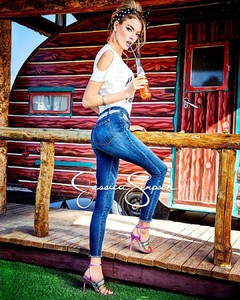




.thumb.jpg.24f3851be7912bdefda570b426f7822f.jpg)













