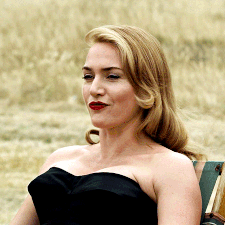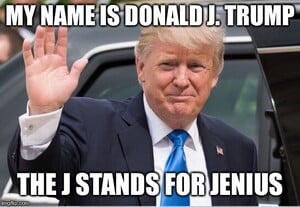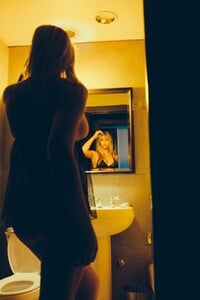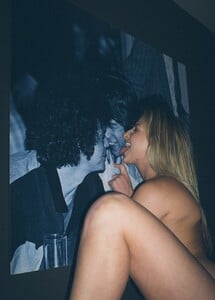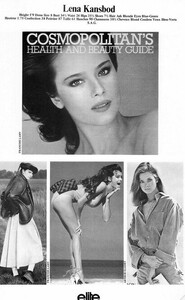All Activity
- Past hour
-
Leonardo DiCaprio - (Please Read First Post Prior to Posting)
‘One Battle After Another’ Rated R — Runtime is 161 Minutes [Update] UPDATE: It’s official, “One Battle After Another” has received an R Rating for "Pervasive Language, Violence, Sexual Content, and Drug Use" EARLIER: Boston’s Coolidge Corner Theater lists the runtime at 2 hours and 41 minutes, which aligns with my earlier information. It’s worth noting that only about 10 to 15 minutes have been trimmed since the initial test screening back in the spring. EARLIER: An internal Warner Bros. PR document, dated from mid-July, has Paul Thomas Anderson’s “One Battle After Another” having a runtime of 160 minutes. Anderson is known for making deliberately paced, character-driven films, and several of his films run well past the two-hour mark. However, if the runtime sticks, “One Battle After Another” would be the second longest film of his career, 28 minutes behind “Magnolia” which was 188 minutes. In fact, ‘One Battle’ would longer than such PTA epics as “There Will Be Blood” (158 minutes), “Boogie Nights” (155 minutes), and “The Master” (144 Minutes). ‘One Battle,’ by all accounts, is done post-production, and will likely be MPA rated in the coming weeks, or even days. Will it be rated R? PTA has directed nine films in his career, all of then Rated R. People who have seen it tell me there’s no way around it.
-
mrmann3045 joined the community
-
Thalita Freiry
- Candids
- Renée Murden
- Isabella
- Isabella
-
Motion
https://www.instagram.com/p/DNod13gBGjB/ SaveVid.Net_AQPhqNu1jcsDBbCGaxZ2qhSfBi0Bj6xAmFgCu9riqLJ7dGTgnNyfPSbtFob29xg74J0jOsVJuL8GoIf5IeSM7IuNeldxHRzR2YfBTdk.mp4
- Tanya Sizova
-
Gigi Paris
Gigi and Oats are the best. That shot of them on the paddle board might be my favorite of them together ever. Just love them so.
-
I Love
Traveling with loved ones creates unforgettable memories, weaving adventure and connection into life’s tapestry. Exploring new horizons—vibrant cities, serene landscapes, or quaint villages—deepens bonds through shared experiences. Whether it’s a romantic getaway or a family expedition, love fuels the journey, making every moment richer. For seamless group travel, BCS Bus offers reliable coach rental, ensuring comfort and convenience. From laughter-filled road trips to quiet moments admiring new sights, love and travel intertwine, crafting stories that linger long after the journey ends.
- Trumpland U.S.A
-
greesa joined the community
-
Vintage covers
-
Caroline Trentini
-
The "What Are You Thinking About Right Now?" PIP
Noooo, the original was better.
-
Problems and Suggestions for BZ - Post Here
-
Upcoming Movie News
brumbyxxx started following Lucia Bramani
- Trumpland U.S.A
- Brittany Leighton
- Carminho Sousa Guedes
- General gaming talk
It looks scary as hell. Like walking around holding a Zippo? Sign me up!- Lara Stone
VOGUE SG voguesg2025 lara stone.mp4- Brandy Gordon
youtube has been going after women that are using their platform to advertise for OF/Patreon etc. (demonetization, strikes etc)- BZ'ers talking models at the Bar
s- Vintage covers