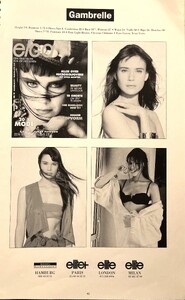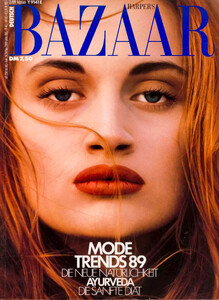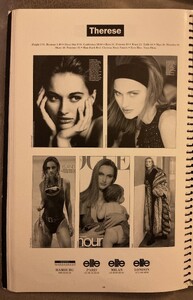All Activity
- Past hour
- Candids
-
Motion
luceraboza StorySaver.net-luceroboza-Video-1760651327587.mp4 StorySaver.net-luceroboza-Video-1760651292923.mp4
-
Laetitia Casta
6.05 2011.bmp
-
Motion
https://www.instagram.com/p/DP4LEJ3kenH/?img_index=1 a dream! 🪽thank uuu @kaxxinx @vspink @victoriassecret 💕.mp4 StorySaver.net-julixrendon-Video-1760650899606.mp4
-
BZ'ers talking models at the Bar
Cult Icon started following Vineyard Vines Models
- Linda Evangelista
no, it's not a cover, inside pic- Gambrelle Jones
- Air France spot model id
Google says it is Marion Cotillard.- Candids
- Who is this model? Please help
Beatriz Fernández- Olga Obumova
Anyone has her pictures for Frankies Bikinis?- Motion
ellenvonunwerth ellenvonunwerth__2025-10-16T193027.000Z.mp4- General gaming talk
- Candids
- Vineyard Vines Models
- Quinn Knapp
- Runway
- The Best Model Championships
- Nations - Face Off [VOTING STARTED]
Sienna Schmidt : Face: 3.5 Body: 5 Fandom: 4 Julia Van Hest: Face: 2.5 Body: 2.5 Fandom: 4 Milana Vino: Face: 4 Body: 2.5 Fandom: 2 Tao Wickrath: Face: 0 Body: 0 Fandom: 0- Therese Bachy
- Runway
cornrs started following Carolina Azevedo- Taylor Hill
- Linda Evangelista
Amica photo is a cover ?- Therese Bachy
- Air France spot model id
hi guys, who's the model in the Air France spot? Thanks in advance!
Account
Navigation
Search
Configure browser push notifications
Chrome (Android)
- Tap the lock icon next to the address bar.
- Tap Permissions → Notifications.
- Adjust your preference.
Chrome (Desktop)
- Click the padlock icon in the address bar.
- Select Site settings.
- Find Notifications and adjust your preference.
Safari (iOS 16.4+)
- Ensure the site is installed via Add to Home Screen.
- Open Settings App → Notifications.
- Find your app name and adjust your preference.
Safari (macOS)
- Go to Safari → Preferences.
- Click the Websites tab.
- Select Notifications in the sidebar.
- Find this website and adjust your preference.
Edge (Android)
- Tap the lock icon next to the address bar.
- Tap Permissions.
- Find Notifications and adjust your preference.
Edge (Desktop)
- Click the padlock icon in the address bar.
- Click Permissions for this site.
- Find Notifications and adjust your preference.
Firefox (Android)
- Go to Settings → Site permissions.
- Tap Notifications.
- Find this site in the list and adjust your preference.
Firefox (Desktop)
- Open Firefox Settings.
- Search for Notifications.
- Find this site in the list and adjust your preference.