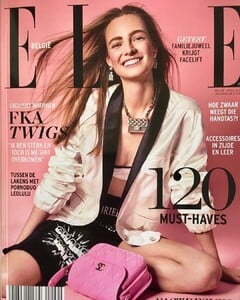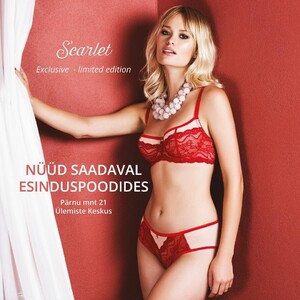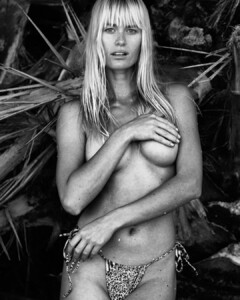Everything posted by Enrico_sw
-
Hidden Gem Competition 2021
6 4
-
The "What Are You Thinking About Right Now?" PIP
Sorry for your loss, Stromboli.
- Femme Actuelle Models
- Armanda Barten
-
Ine Neefs
-
Now Playing
- Getriin Kivi
- Hidden Gem Competition 2021
6 4- Model of the Month
Edita Vilkeviciute Elsa Hosk Carmella Rose Hannah Ferguson- Revenge of the Redheads: The Competition
Romi Pavoncello Cintia Dicker Emily Deyt-Aysage- Best Face of Them All;
Josephine Skriver: 6 Josie Lane: 3 Josie Renault: 7.5 Juli Mery: 8 Julia Bergshoeff: 4 Juliana Herz: 7 Kaia Gerber: 7 Kambree Dalton: 7.5- Getriin Kivi
- What made you smile/laugh today?
- Getriin Kivi
- Post Your Crush Of The Day.
Her twin fireballs are legends. And legends never die (just like Cobra Kai)- Post Your Crush Of The Day.
Oh, my!- OMG FACTS
- Unpopular opinions
Diana was never beautiful (famous or not.............) She was the spoiled bride who lived in the dreams of spoiled wannabes. Kate Middleton used to be a very beautiful woman, but she's been going downhill since she entered that prout-prout family- Ask a stupid question
- Now Playing
- Maxi Magazine Models
- Frederique Brons
- Model of the Month
Barbara Palvin Elsa Hosk Lais Ribeiro Elizabeth Turner- Best Face of Them All;
Jessica Felter: 3 Jessica Goicoechea: 3 Jessica Green: 4 Jessica Lee Buchanan: 4 Jessica Nazarenus: 4 Jessica Stam: 3 Jessie Bloemendaal: 3 Ji Hye Park: 4- Hidden Gem Competition 2021
6.5 5