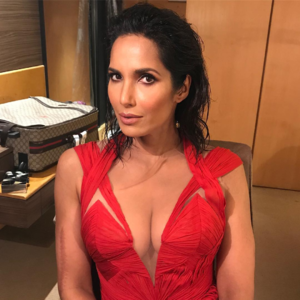Everything posted by Stromboli1
- Priscilla Huggins Ortiz
-
Faretta Radic
-
Padma Lakshmi
- The "What Are You Thinking About Right Now?" PIP
I'd crack that whip like DEVO. Do you think he got into comedy to be rich and famous or did his love for comedy make him rich and famous? I think he liked to spread his message (bits) and was like sweet I get paid a lot to do this.- The "What Are You Thinking About Right Now?" PIP
- The "What Are You Thinking About Right Now?" PIP
Which part? We've all bought things that have used child labor directly and indirectly for an example. You can say you're against child labor and that stuff, but you still bought products that were made using it.- The "What Are You Thinking About Right Now?" PIP
We're all hypocrites of some sort. Mine is through consumerism.- The "What Are You Thinking About Right Now?" PIP
I don't like that either.- The "What Are You Thinking About Right Now?" PIP
That it is.- The "What Are You Thinking About Right Now?" PIP
Big tech siding with China.- Meri Gulin
54702081_136755401014908_6551429456870876256_n.mp4- Faretta Radic
- Barbara Rodiles
- Barbara Rodiles
- Lauren Summer
- Barbara Rodiles
- Post Your Crush Of The Day.
- Post Your Crush Of The Day.
- BZ'ers talking models at the Bar
- The "What Are You Thinking About Right Now?" PIP
BLOOD MONEY- Lauren Summer
- The "What Are You Thinking About Right Now?" PIP
NBA................ Principles < MONEY- Post Your Crush Of The Day.
- Paige Spiranac
- The "What Are You Thinking About Right Now?" PIP
HYPOCRITES of the highest order.Account
Navigation
Search
Configure browser push notifications
Chrome (Android)
- Tap the lock icon next to the address bar.
- Tap Permissions → Notifications.
- Adjust your preference.
Chrome (Desktop)
- Click the padlock icon in the address bar.
- Select Site settings.
- Find Notifications and adjust your preference.
Safari (iOS 16.4+)
- Ensure the site is installed via Add to Home Screen.
- Open Settings App → Notifications.
- Find your app name and adjust your preference.
Safari (macOS)
- Go to Safari → Preferences.
- Click the Websites tab.
- Select Notifications in the sidebar.
- Find this website and adjust your preference.
Edge (Android)
- Tap the lock icon next to the address bar.
- Tap Permissions.
- Find Notifications and adjust your preference.
Edge (Desktop)
- Click the padlock icon in the address bar.
- Click Permissions for this site.
- Find Notifications and adjust your preference.
Firefox (Android)
- Go to Settings → Site permissions.
- Tap Notifications.
- Find this site in the list and adjust your preference.
Firefox (Desktop)
- Open Firefox Settings.
- Search for Notifications.
- Find this site in the list and adjust your preference.
- The "What Are You Thinking About Right Now?" PIP